Loading
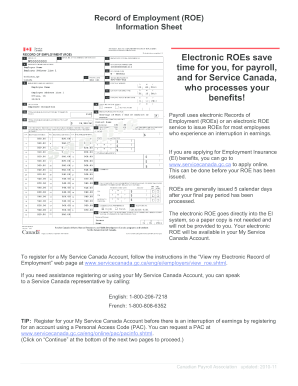
Get Canada Roe Information Sheet 2010-2026
How it works
-
Open form follow the instructions
-
Easily sign the form with your finger
-
Send filled & signed form or save
How to fill out the Canada ROE Information Sheet online
This guide provides clear and comprehensive instructions on how to complete the Canada ROE Information Sheet online. By understanding the essential components and following the steps, you can ensure a smooth process for submitting your Record of Employment.
Follow the steps to fill out the Canada ROE Information Sheet effectively.
- Press the ‘Get Form’ button to access the ROE Information Sheet and open it in the editor.
- Review the form's header, which provides essential information regarding electronic Records of Employment (ROEs) and their benefits for payroll processing.
- Fill in the required information sections, which may include your personal details, employment history, and information regarding your interruption in earnings.
- Ensure that all fields are completed accurately, as this information is crucial for processing Employment Insurance (EI) benefits.
- Once you have filled in all necessary information, review the form for any errors or omissions.
- After confirming that all details are correct, you can save your changes, download the form, print it for your records, or share it as needed.
Start completing your Canada ROE Information Sheet online today!
Related links form
You can view your ROE through the Service Canada online portal or by visiting their office. To access your ROE online, you will need to create an account using your personal information. This process allows you to stay updated on your employment history. For a step-by-step guide, refer to the Canada ROE Information Sheet.
Industry-leading security and compliance
US Legal Forms protects your data by complying with industry-specific security standards.
-
In businnes since 199725+ years providing professional legal documents.
-
Accredited businessGuarantees that a business meets BBB accreditation standards in the US and Canada.
-
Secured by BraintreeValidated Level 1 PCI DSS compliant payment gateway that accepts most major credit and debit card brands from across the globe.


