Loading
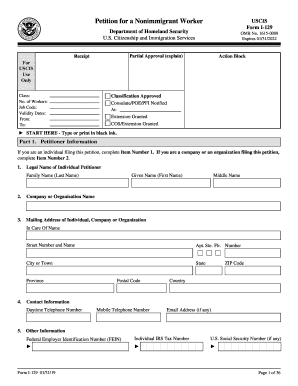
Get Uscis I-129 2019
How it works
-
Open form follow the instructions
-
Easily sign the form with your finger
-
Send filled & signed form or save
How to fill out the USCIS I-129 online
Filling out the USCIS I-129 form is essential for petitioning for a nonimmigrant worker. This guide provides a clear, step-by-step approach to help users complete the form efficiently, ensuring that all necessary information is accurately provided.
Follow the steps to complete the USCIS I-129 form online.
- Click ‘Get Form’ button to obtain the form and open it in the editor.
- Provide your petitioner information by completing Part 1. This includes the legal name of the individual or organization, mailing address, and contact information.
- In Part 2, indicate the requested nonimmigrant classification and select the basis for classification. Fill in the necessary details, such as the most recent petition/application receipt number if applicable.
- Complete Part 3 with beneficiary information, providing details on their name, date of birth, social security number, country of birth, and current nonimmigrant status.
- In Part 4, supply processing information. If there are beneficiaries outside the United States, specify the consulate you want notified.
- Fill out Part 5, which pertains to basic information about the proposed employment and employer, including the job title and work address.
- As needed, complete the relevant supplement forms based on the type of workers you are petitioning for (e.g., E-1/E-2, H Classification, etc.).
- In Part 7, provide the declaration, signature, and contact information of the petitioner or authorized signatory.
- If the form was prepared by someone other than the petitioner, complete Part 8 with the preparer's details.
- Use Part 9 for any additional information you need to include.
- Once your form is filled out, review it for accuracy. Save changes and proceed to download or print the form for submission.
Complete your USCIS I-129 form online today to ensure a smooth application process.
Get form
Experience a faster way to fill out and sign forms on the web. Access the most extensive library of templates available.
Following USCIS I-129 approval, your employer will typically receive the decision via mail. If you are outside the U.S., you can then apply for your visa at a U.S. consulate. If you are already in the U.S., this approval allows you to begin or continue your work with the designated employer.
Get This Form Now!
Use professional pre-built templates to fill in and sign documents online faster. Get access to thousands of forms.
Industry-leading security and compliance
US Legal Forms protects your data by complying with industry-specific security standards.
-
In businnes since 199725+ years providing professional legal documents.
-
Accredited businessGuarantees that a business meets BBB accreditation standards in the US and Canada.
-
Secured by BraintreeValidated Level 1 PCI DSS compliant payment gateway that accepts most major credit and debit card brands from across the globe.


