Loading
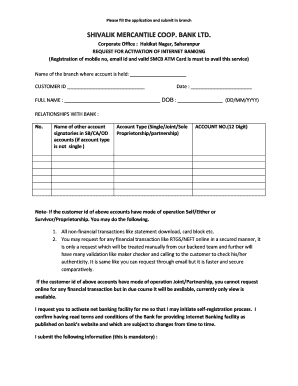
Get Shivalik Bank Net Banking
How it works
-
Open form follow the instructions
-
Easily sign the form with your finger
-
Send filled & signed form or save
How to fill out the Shivalik Bank Net Banking online
In this guide, we will provide step-by-step instructions for filling out the Shivalik Bank Net Banking request form. This comprehensive outline aims to assist users in completing the form accurately and efficiently.
Follow the steps to complete your application for internet banking
- Press the ‘Get Form’ button to access the document and open it in your chosen document editing platform.
- Begin by entering the name of the branch where your account is held in the designated field.
- Provide your unique customer ID in the respective section.
- Fill out the date of application in the format specified (DD/MM/YYYY).
- Enter your full name, ensuring it matches the name associated with your bank account.
- Indicate your relationship with the bank by selecting the appropriate option or entering details where necessary.
- List the names of any other account signatories if your account type is not single.
- Select the account type, such as single, joint, sole proprietorship, or partnership from the available options.
- Fill in your 12-digit account number.
- Provide your mobile number that should be registered for receiving One-Time Passwords (OTPs) or alerts. You can indicate if it is already registered or if a new number needs to be registered.
- Enter your email address in the specified format, noting if it is already registered or if a new one should be added for communication.
- Confirm possession of your Shivalik Bank ATM-cum-Debit Card by entering the card number. Indicate if the card is active or if you require a new card to be issued.
- Sign the application and provide your full name and relationship to the account at the bottom of the form.
- Once you have completed the form, review for accuracy and then save changes. You may print and share the application as needed before submission.
Complete your document online to ensure a smooth application process for Shivalik Bank Net Banking.
BankID is a personal and easy electronic credential for secure identification and signing online. In the physical world, you are identified through your passport, driver's license or bank card. In the online world, you can use your BankID to confirm who you are.
Industry-leading security and compliance
US Legal Forms protects your data by complying with industry-specific security standards.
-
In businnes since 199725+ years providing professional legal documents.
-
Accredited businessGuarantees that a business meets BBB accreditation standards in the US and Canada.
-
Secured by BraintreeValidated Level 1 PCI DSS compliant payment gateway that accepts most major credit and debit card brands from across the globe.


