Loading
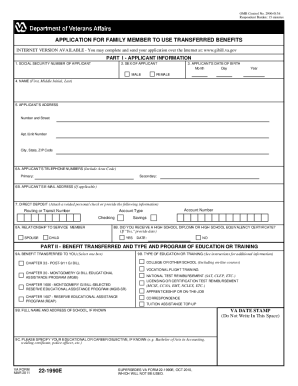
Get Va 22-1990e 2011
How it works
-
Open form follow the instructions
-
Easily sign the form with your finger
-
Send filled & signed form or save
How to fill out the VA 22-1990E online
The VA 22-1990E form is essential for applying for transferred educational benefits. This guide provides clear, step-by-step instructions tailored to assist users in completing the form accurately and efficiently.
Follow the steps to complete the VA 22-1990E form online.
- Click ‘Get Form’ button to access the VA 22-1990E form and open it for editing.
- Fill out Part I, which requires your personal information including your Social Security number, date of birth, and contact details. Ensure all fields are complete and accurate.
- In Part II, indicate the benefit transferred to you and specify the type of education or training you intend to pursue. Check the box corresponding to your choice.
- Complete Part III by providing education and employment information. If applicable, include details about any FAA flight certificates you hold and your educational history after high school.
- For Part IV, answer questions related to any additional assistance you might receive from active duty or civilian employment.
- In Part V, enter the service member's details, including their Social Security number, branch of service, and contact information.
- Finally, in Part VI, sign and date the application to certify that all information provided is true and correct. Ensure your signature is included.
- Save your changes and download or print the completed form. You can also share it as needed for submission.
Start completing your VA 22-1990E form online today to take the next step in accessing your education benefits.
Get form
Experience a faster way to fill out and sign forms on the web. Access the most extensive library of templates available.
To submit VA Form 22-1990E, you can do so online through the VA's website or mail it directly to the appropriate regional office. Make sure you gather all necessary documents to support your application for a smoother process. Uslegalforms offers resources to ensure your form is correctly filled out and submitted efficiently.
Get This Form Now!
Use professional pre-built templates to fill in and sign documents online faster. Get access to thousands of forms.
Industry-leading security and compliance
US Legal Forms protects your data by complying with industry-specific security standards.
-
In businnes since 199725+ years providing professional legal documents.
-
Accredited businessGuarantees that a business meets BBB accreditation standards in the US and Canada.
-
Secured by BraintreeValidated Level 1 PCI DSS compliant payment gateway that accepts most major credit and debit card brands from across the globe.


