Loading
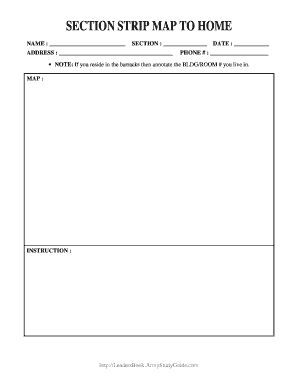
Get Section Strip Map To Home
How it works
-
Open form follow the instructions
-
Easily sign the form with your finger
-
Send filled & signed form or save
How to fill out the Section Strip Map to Home online
The Section Strip Map to Home is a vital document that helps organize essential location details. This guide will walk you through the process of filling out this form online, ensuring clarity and efficiency in your submission.
Follow the steps to complete the form accurately.
- Press the ‘Get Form’ button to receive the Section Strip Map to Home form, which you will then open in the editor.
- In the NAME field, enter your full name as it appears on your identification.
- In the SECTION field, provide the section number or name relevant to your housing.
- In the ADDRESS field, detail your complete home address, ensuring accuracy for correspondence.
- Fill in the DATE field with the current date, formatted correctly.
- In the PHONE # field, include a phone number where you can be reached.
- If you reside in barracks, make sure to annotate your BLDG/ROOM # in the appropriate section.
- Review all your entries for accuracy to ensure that the form is completed correctly.
- Once all fields are filled out and reviewed, save your changes. You may download, print, or share the completed form as needed.
Complete your Section Strip Map to Home online today to ensure proper documentation.
Related links form
A normal map is a specialized texture that adds depth and detail to 3D models by simulating tiny surface imperfections. It enhances visual realism without significantly increasing performance demands. By integrating a Section Strip Map to Home into your designs, you can attract users with high-quality visuals while ensuring functional clarity.
Industry-leading security and compliance
US Legal Forms protects your data by complying with industry-specific security standards.
-
In businnes since 199725+ years providing professional legal documents.
-
Accredited businessGuarantees that a business meets BBB accreditation standards in the US and Canada.
-
Secured by BraintreeValidated Level 1 PCI DSS compliant payment gateway that accepts most major credit and debit card brands from across the globe.


