Loading
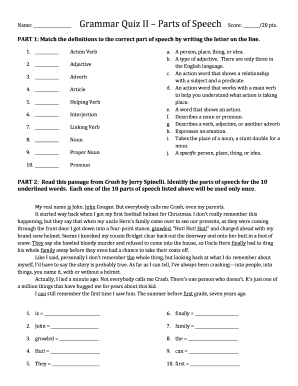
Get Quia - Adobe Illustrator Quiz
How it works
-
Open form follow the instructions
-
Easily sign the form with your finger
-
Send filled & signed form or save
How to fill out the Quia - Adobe Illustrator Quiz online
This guide offers clear and straightforward instructions for successfully completing the Quia - Adobe Illustrator Quiz online. Follow the steps carefully to ensure accurate submissions.
Follow the steps to complete your quiz efficiently.
- Press the ‘Get Form’ button to access the quiz document and open it for editing.
- Begin with Part 1 by matching the definitions to the correct parts of speech. Write the corresponding letters next to each term. Ensure you reflect accurately on your understanding of the terms listed.
- Move to Part 2 where you will read the passage from 'Crash' by Jerry Spinelli. Identify the parts of speech for the underlined words, using the list provided to designate their correct category.
- Review your answers for accuracy and completeness, ensuring all sections are filled out correctly.
- Once you have completed the quiz, save your changes, and consider downloading or printing a copy for your records. You may also share the completed document as required.
Take the step today to complete your documents online and enhance your learning experience.
The latest version, Illustrator 2024, was released on October 10, 2023, and is the 28th generation in the product line. Adobe Illustrator was reviewed as the best vector graphics editing program in 2021 by PC Magazine.
Industry-leading security and compliance
US Legal Forms protects your data by complying with industry-specific security standards.
-
In businnes since 199725+ years providing professional legal documents.
-
Accredited businessGuarantees that a business meets BBB accreditation standards in the US and Canada.
-
Secured by BraintreeValidated Level 1 PCI DSS compliant payment gateway that accepts most major credit and debit card brands from across the globe.


