Loading
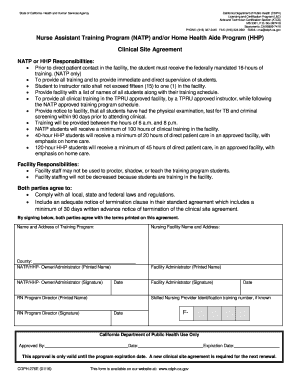
Get Cdph 276e
How it works
-
Open form follow the instructions
-
Easily sign the form with your finger
-
Send filled & signed form or save
How to fill out the Cdph 276e online
Filling out the Cdph 276e form accurately is crucial for compliance with the California Department of Public Health's regulations. This guide will provide you with step-by-step instructions to help you complete the form online with ease.
Follow the steps to successfully fill out the Cdph 276e form online.
- Click the ‘Get Form’ button to access the Cdph 276e form. Once you click the button, the form will open in your preferred document editor.
- Begin by entering the name and address of the training program at the designated section. Ensure this information is accurate and up-to-date.
- Next, fill out the nursing facility name and address. This is important for identifying the location where training will occur.
- Provide the county information accurately in the specified field.
- In the following sections, indicate the printed names of the NATP/HHP owner/administrator and the facility administrator. Ensure both signatures are added, along with the respective dates.
- If known, include the skilled nursing provider identification training number in the appropriate field to assist with regulatory compliance.
- For the California Department of Public Health use only, leave the fields for approval, date, and expiration date blank; these will be filled out by the approving authority.
- Once all fields are completed, review the form for any errors or omissions. After confirming accuracy, you can save changes, download the form, print it, or share it as needed.
Complete your Cdph 276e form online today to ensure compliance with California's regulations.
To obtain an active certificate, you must re-train through a CDPH-approved CNA training program. You must complete and submit the following to CDPH: an Initial Application (CDPH 283B), upon enrollment in the training program and prior to patient contact and a copy of the Request for Live Scan Service (BCIA 8016) form.
Industry-leading security and compliance
US Legal Forms protects your data by complying with industry-specific security standards.
-
In businnes since 199725+ years providing professional legal documents.
-
Accredited businessGuarantees that a business meets BBB accreditation standards in the US and Canada.
-
Secured by BraintreeValidated Level 1 PCI DSS compliant payment gateway that accepts most major credit and debit card brands from across the globe.


