Loading
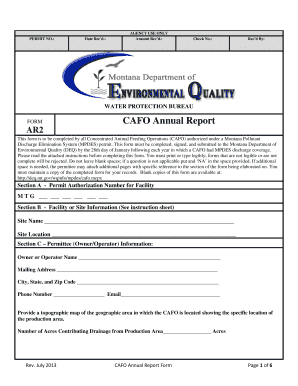
Get Mt Cafo Ar2 Reporting
How it works
-
Open form follow the instructions
-
Easily sign the form with your finger
-
Send filled & signed form or save
How to fill out the Mt Cafo Ar2 Reporting online
The Mt Cafo Ar2 Reporting form is essential for all Concentrated Animal Feeding Operations (CAFO) authorized under a Montana Pollutant Discharge Elimination System (MPDES) permit. This guide provides clear instructions to assist users in accurately completing the form online.
Follow the steps to successfully complete your Mt Cafo Ar2 Reporting form.
- Press the ‘Get Form’ button to access the Mt Cafo Ar2 Reporting form and open it in your preferred editor.
- Complete Section A by entering the permit authorization number for your facility (format: MTG______ ).
- In Section B, provide your facility or site information. Ensure the site name and location match those on your most recent permit application.
- Fill out Section C with the permittee (owner/operator) information, ensuring all details align with your latest permit application.
- Section D requires you to report the type and number of animals at your facility, specifying numbers for both open confinement and housed under roof.
- In Section E, estimate waste production by entering gallons for liquid/slurry manure and tons for dry manure and litter generated in the last calendar year.
- Provide information on waste transfer in Section E, reporting on the amount transferred to other persons during the last calendar year.
- Document land application details, including total acres covered by your Nutrient Management Plan (NMP) and acres used for land application in Section E.
- For Section F, summarize any discharge events of manure, litter, and/or process wastewater that occurred in the past year. Provide dates, times, and estimated volumes.
- In Section G, report nutrient content from your manure tests and document crop details for land application, specifying amounts applied.
- Complete Section H by certifying the information provided, ensuring you include your name, title, signature, and date signed.
- Once all sections are filled, review your form for accuracy, make necessary changes, and save it. You may choose to download, print, or share the completed form.
Complete your Mt Cafo Ar2 Reporting form online today to ensure compliance.
Industry-leading security and compliance
US Legal Forms protects your data by complying with industry-specific security standards.
-
In businnes since 199725+ years providing professional legal documents.
-
Accredited businessGuarantees that a business meets BBB accreditation standards in the US and Canada.
-
Secured by BraintreeValidated Level 1 PCI DSS compliant payment gateway that accepts most major credit and debit card brands from across the globe.


