Loading
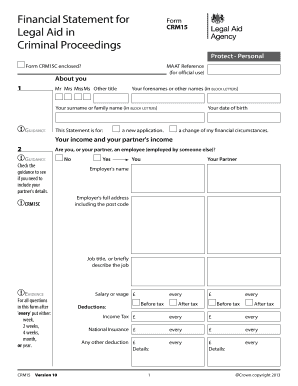
Get Crm15
How it works
-
Open form follow the instructions
-
Easily sign the form with your finger
-
Send filled & signed form or save
How to fill out the Crm15 online
Filling out the Crm15 form is a key step in applying for financial assistance in criminal proceedings. This comprehensive guide will help you navigate each section of the form confidently and correctly.
Follow the steps to complete your Crm15 form online.
- Press the ‘Get Form’ button to obtain the Crm15 form and open it in your preferred online editor.
- Begin by entering your personal information in the 'About you' section. Fill in your title (Mr, Mrs, Miss, Ms), forenames and surname in block letters followed by your date of birth. Indicate whether this submission is a new application or a change of financial circumstances.
- In the 'Your income and your partner’s income' section, answer whether you or your partner are employed. If employed, provide details about your employer and your job title, including salary and deductions before and after tax.
- If self-employed or involved in business partnerships, answer the relevant questions, providing information about your business, including its name, total turnover, and profits.
- Complete the sections related to other sources of income, including benefits, pensions, and any maintenance payments received. Provide details about the amounts and frequency.
- In the 'Your outgoings' section, state your housing costs, including rent or mortgage payments, council tax, and maintenance payments for children or ex-partners.
- Provide details about any properties or land owned, including percentage ownership and market value. Indicate any mortgage owed or share of property held with others.
- In the savings and investments section, list all relevant bank accounts, savings bonds, and investments, providing details for each. If applicable, indicate the balances and whether these accounts receive your income.
- Complete the declaration at the end of the form, ensuring that all information is accurate and truthful. Sign and date the form.
- Once you have completed the form, save your changes, then download, print, or share the completed Crm15 as necessary.
Get started on your Crm15 form today to ensure timely processing of your legal aid application.
Auto Highlight is used to automatically extract the highlights from a clip. This will save your time when trimming your video and get the best parts from it more easily.
Industry-leading security and compliance
US Legal Forms protects your data by complying with industry-specific security standards.
-
In businnes since 199725+ years providing professional legal documents.
-
Accredited businessGuarantees that a business meets BBB accreditation standards in the US and Canada.
-
Secured by BraintreeValidated Level 1 PCI DSS compliant payment gateway that accepts most major credit and debit card brands from across the globe.


