Loading
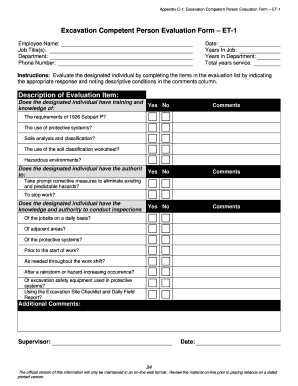
Get Moss Rehab Driving Evaluation
How it works
-
Open form follow the instructions
-
Easily sign the form with your finger
-
Send filled & signed form or save
How to fill out the Moss Rehab Driving Evaluation online
Completing the Moss Rehab Driving Evaluation online is a crucial step for individuals seeking to assess their driving capabilities. This guide will provide a clear and structured approach to help users navigate through the evaluation effectively.
Follow the steps to complete your evaluation smoothly.
- Click the ‘Get Form’ button to access the evaluation form and open it in your chosen document editor.
- Begin by entering your personal information, including your name, job title, department, and phone number. This information will help identify the individual being evaluated.
- Set the date of the evaluation in the designated field. This helps in tracking your evaluation over time.
- Indicate your years of experience in the current job, department, and total years of service. This provides context to your capabilities.
- For each evaluation item, read the statements regarding training, authority, and knowledge requirements carefully. Indicate your response by selecting 'Yes' or 'No'.
- In the comments section for each item, provide specific remarks or observations. This could include details about your training or any notes relevant to the evaluation item.
- Complete the additional comments section at the end of the form if you have any further insights or notes that were not covered in the evaluation items.
- Finally, ensure your supervisor signs and dates the form once it has been filled out. This adds credibility to the evaluation.
- Once you have reviewed all entries and confirmed their accuracy, save your changes, download or print the form, or share it as required.
Take the next step in assessing your driving capabilities by completing the evaluation online today.
Attestation is a kind of testimony or confirmation. It is customary to sign a deed, make a will or sign other written documents in the presence of a witness who also signs the document to attest to its contents and the authenticity of the party's signature.
Industry-leading security and compliance
US Legal Forms protects your data by complying with industry-specific security standards.
-
In businnes since 199725+ years providing professional legal documents.
-
Accredited businessGuarantees that a business meets BBB accreditation standards in the US and Canada.
-
Secured by BraintreeValidated Level 1 PCI DSS compliant payment gateway that accepts most major credit and debit card brands from across the globe.


