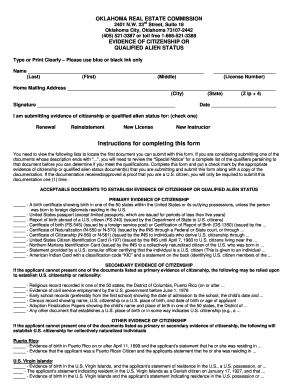
Get Form 776
How it works
-
Open form follow the instructions
-
Easily sign the form with your finger
-
Send filled & signed form or save
How to fill out the Form 776 online
Filling out the Form 776 online is a straightforward process that helps ensure proper submission of your evidence of citizenship or qualified alien status. This guide provides expert step-by-step instructions for successfully completing the form.
Follow the steps to complete the Form 776 online.
- Press the ‘Get Form’ button to retrieve the form and open it in your online editor.
- Begin filling out the form by clearly typing or printing your name in the designated fields, including last, first, and middle names. Use blue or black ink if you are printing.
- Enter your license number in the specified field to ensure your application is linked to your existing records.
- Provide your home mailing address, ensuring that you include the city, state, and zip code in the respective fields.
- Sign the form in the designated signature field, confirming the accuracy of the information provided.
- Date the form by entering the current date in the provided space.
- Indicate the reason you are submitting this form by checking the corresponding box for renewal, reinstatement, new license, or new instructor.
- Refer to the acceptable documents list and mark the box next to the evidence of citizenship or qualified alien status document(s) you are submitting.
- Review the completed form to ensure all fields have been filled out accurately.
Complete your Form 776 online to streamline your application process today.
Eligibility for the I-766 form revolves around individuals who have successfully filed an I-765 application and have met all required criteria. This typically includes categories such as refugees, asylees, and certain non-immigrant visa holders. When considering your eligibility, it’s helpful to review your specific immigration status thoroughly. Additionally, resources from uslegalforms can support you in finding the right information on eligibility requirements for Form 776.
Industry-leading security and compliance
-
In businnes since 199725+ years providing professional legal documents.
-
Accredited businessGuarantees that a business meets BBB accreditation standards in the US and Canada.
-
Secured by BraintreeValidated Level 1 PCI DSS compliant payment gateway that accepts most major credit and debit card brands from across the globe.


