Loading
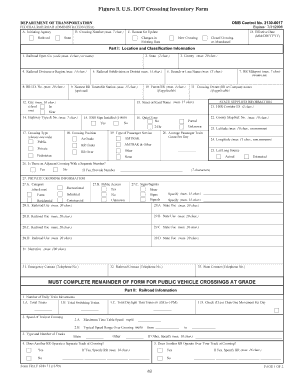
Get Us Dot Crossing Inventory Form
How it works
-
Open form follow the instructions
-
Easily sign the form with your finger
-
Send filled & signed form or save
How to fill out the U.S. DOT Crossing Inventory Form online
The U.S. DOT Crossing Inventory Form is essential for documenting railroad-highway grade crossings. This guide will provide you with a clear and organized approach to filling out the form online, ensuring that all necessary information is accurately recorded.
Follow the steps to fill out the U.S. DOT Crossing Inventory Form online.
- Press the ‘Get Form’ button to access the U.S. DOT Crossing Inventory Form and open it in the online editing interface.
- In section A, provide the initiating agency name, which refers to the railroad company involved, as well as the crossing number and effective date.
- In part I: Location and classification information, fill out details such as the state, county, railroad operating company, and the name of the street or road.
- Ensure to categorize the crossing type by selecting either public, private, or pedestrian, and note if an emergency contact is required.
- Part II focuses on railroad information. Record the number of daily train movements, the speed of the train at the crossing, and other relevant details about train operations.
- In part III, input traffic control device information. Specify the types of warning devices present at the crossing, including signs, gates, and other signals.
- In part IV, describe the physical characteristics of the crossing, such as the type of development and nearby intersecting highways.
- Finally, in part V, document highway information, including whether the crossing is on a state highway, posted highway speed, and average daily traffic.
- Review all entered information for accuracy. Once confirmed, you can save changes, download, print, or share the completed form.
Complete the U.S. DOT Crossing Inventory Form online to ensure compliance and safety.
Get form
Experience a faster way to fill out and sign forms on the web. Access the most extensive library of templates available.
Related links form
To fill an inventory form, begin by reviewing the template and understanding the required fields. Document each item’s name, quantity, and condition in the designated spaces. The Us Dot Crossing Inventory Form offers a user-friendly layout that can assist you in capturing all critical details efficiently.
Get This Form Now!
Use professional pre-built templates to fill in and sign documents online faster. Get access to thousands of forms.
Industry-leading security and compliance
US Legal Forms protects your data by complying with industry-specific security standards.
-
In businnes since 199725+ years providing professional legal documents.
-
Accredited businessGuarantees that a business meets BBB accreditation standards in the US and Canada.
-
Secured by BraintreeValidated Level 1 PCI DSS compliant payment gateway that accepts most major credit and debit card brands from across the globe.


