Loading
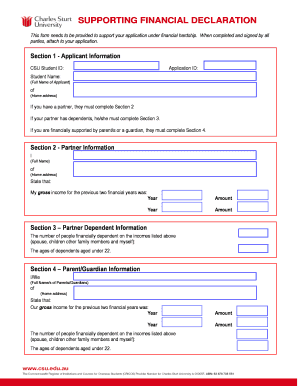
Get Au Csu Supporting Financial Declaration
How it works
-
Open form follow the instructions
-
Easily sign the form with your finger
-
Send filled & signed form or save
How to fill out the AU CSU Supporting Financial Declaration online
Filling out the AU CSU Supporting Financial Declaration is a crucial step in supporting your application for financial hardship. This guide provides clear, step-by-step instructions to help you complete the form accurately and efficiently.
Follow the steps to successfully complete the financial declaration form.
- Click ‘Get Form’ button to access the Supporting Financial Declaration and open it for editing.
- Begin by providing your applicant information, including your CSU Student ID, Application ID, and full name, as well as your home address.
- If you have a partner, ensure they complete Section 2 by entering their full name and home address, followed by their gross income for the previous two financial years with corresponding years and amounts.
- If your partner has dependents, they must complete Section 3 by indicating the number of financially dependent individuals and listing the ages of any dependents aged under 22.
- If you are financially supported by your parents or guardians, they need to fill out Section 4 with their full names and home addresses, along with their gross income for the previous two financial years and the number of dependents.
- Ensure to include additional required documents such as the ATO Notice of Assessment for the last two financial years and three recent consecutive pay slips dated within three months of your application.
- Review all information entered to confirm accuracy, then provide the necessary signatures for the applicant, partner, and parents/guardians, along with the respective dates.
- Finally, save your changes, and proceed to download or print the completed declaration for your records before submitting it along with your application.
Complete your Supporting Financial Declaration online today to support your financial hardship application.
You can submit your USC financial statement to the designated office at your university. Generally, this will be the financial aid office or admissions office that handles your application. If you are unsure, check the university's official website or contact their admissions team for specific submission guidelines related to the AU CSU Supporting Financial Declaration.
Industry-leading security and compliance
US Legal Forms protects your data by complying with industry-specific security standards.
-
In businnes since 199725+ years providing professional legal documents.
-
Accredited businessGuarantees that a business meets BBB accreditation standards in the US and Canada.
-
Secured by BraintreeValidated Level 1 PCI DSS compliant payment gateway that accepts most major credit and debit card brands from across the globe.


