Loading
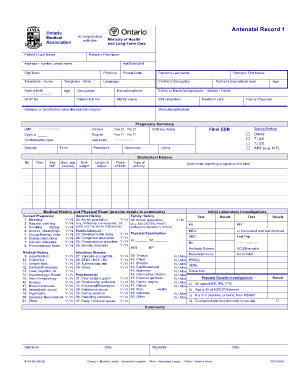
Get Prenatal Record 2020-2026
How it works
-
Open form follow the instructions
-
Easily sign the form with your finger
-
Send filled & signed form or save
How to fill out the Prenatal Record online
Completing the Prenatal Record is an essential step in managing a person's pregnancy health. This guide provides clear, step-by-step instructions to help users fill out the form accurately and efficiently online.
Follow the steps to complete the Prenatal Record online.
- Press the ‘Get Form’ button to access the Prenatal Record and open it using your preferred online editor.
- Fill out the patient's last name and first name in the designated fields. Ensure accuracy as this information is crucial for identification.
- Enter the address, including the street number, street name, apartment/suite/unit, city/town, province, and postal code in the respective fields.
- Complete the telephone numbers for both home and work along with the date of birth, age, and patient file number.
- Input the partner’s last name and first name, along with their occupation and educational level.
- Describe any allergies or sensitivities in detail, including the type of reaction experienced.
- Fill in the details regarding medications or herbal supplements currently being taken.
- Supply information about the current pregnancy, including the last menstrual period (LMP), gravidity, terms, and any complications.
- In the obstetrical history section, list previous pregnancies with relevant details such as year, sex, birth weight, type of delivery, and any comments related to these pregnancies.
- Address the medical history by checking any current or past medical issues relevant to the pregnancy.
- Complete the genetic history, indicating any family history of genetic disorders or risks.
- Indicate if there are any psychosocial factors that may affect the pregnancy, such as social support or emotional health.
- Sign and date the form to validate the information provided.
- Once all fields are accurately filled out, save the changes to the form. You may choose to download, print, or share the completed record as necessary.
Start completing the Prenatal Record online today for effective pregnancy management!
To obtain your obstetric history, review your medical records and consult with your healthcare provider if needed. They can provide a detailed prenatal record that outlines your past pregnancies and outcomes. Additionally, platforms like USLegalForms can help streamline the process of gathering this information, making it easier for you to keep track.
Industry-leading security and compliance
US Legal Forms protects your data by complying with industry-specific security standards.
-
In businnes since 199725+ years providing professional legal documents.
-
Accredited businessGuarantees that a business meets BBB accreditation standards in the US and Canada.
-
Secured by BraintreeValidated Level 1 PCI DSS compliant payment gateway that accepts most major credit and debit card brands from across the globe.


