Loading
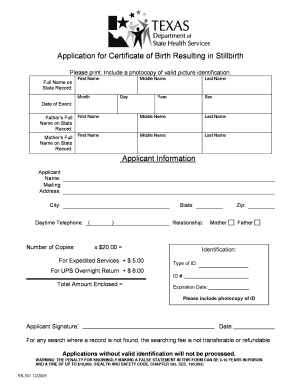
Get Faked Stillbirth Form 2020-2025
How it works
-
Open form follow the instructions
-
Easily sign the form with your finger
-
Send filled & signed form or save
How to fill out the Faked Stillbirth Form online
This guide provides comprehensive instructions on how to fill out the Faked Stillbirth Form online. By following these step-by-step instructions, you can ensure that your application is submitted correctly and efficiently.
Follow the steps to complete the Faked Stillbirth Form online
- Press the 'Get Form' button to access the Faked Stillbirth Form. This will allow you to open the document in an editor for online completion.
- Enter the full name of the stillborn child as it appears on the state record. This includes the child's first name, middle name, and last name. If any name has not been decided, leave it blank.
- Provide the date of the stillbirth event, including the month, day, and year. It is crucial to ensure accuracy in this section.
- Indicate the sex of the child by selecting the appropriate option. If uncertain, you may leave it blank.
- Input the father's full name as it appears on the state record. Remember to include first, middle, and last names.
- Enter the mother's full name on the state record, including all relevant name components.
- Fill out the applicant information section with your name, mailing address, city, state, and zip code. Make sure to include a daytime telephone number for follow-up inquiries.
- Select your relationship to the child from the options provided, such as mother or father.
- Specify the number of copies you wish to request and calculate the total amount based on the fee structure provided in the form.
- Provide your signature and the date at the bottom of the form to validate your application.
- Include a photocopy of your valid picture identification as required. This is essential for your application to be processed.
- Review all the information you entered for accuracy. Once confirmed, you can save changes, download, print, or share the filled form as needed.
Complete your Faked Stillbirth Form online today to ensure the proper documentation of your child's birth.
Related links form
Investigating a stillbirth typically involves a medical examination and a review of the mother's medical history. Healthcare providers may conduct tests, including autopsies, to determine potential causes. Involving maternal health specialists may provide additional insights and support. If you need detailed records for this investigation, platforms like US Legal Forms can guide you in obtaining the right documents.
Industry-leading security and compliance
US Legal Forms protects your data by complying with industry-specific security standards.
-
In businnes since 199725+ years providing professional legal documents.
-
Accredited businessGuarantees that a business meets BBB accreditation standards in the US and Canada.
-
Secured by BraintreeValidated Level 1 PCI DSS compliant payment gateway that accepts most major credit and debit card brands from across the globe.


