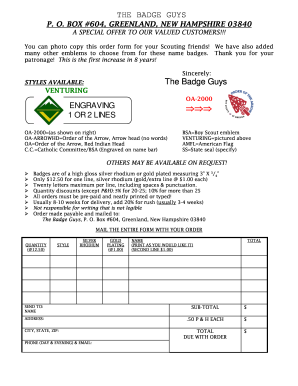
Get The Badge Guys 2020-2025
How it works
-
Open form follow the instructions
-
Easily sign the form with your finger
-
Send filled & signed form or save
Tips on how to fill out, edit and sign The Badge Guys online
How to fill out and sign The Badge Guys online?
Get your online template and fill it in using progressive features. Enjoy smart fillable fields and interactivity.Follow the simple instructions below:
Are you still searching for a swift and handy tool to complete The Badge Guys at a fair price? Our service offers you an extensive variety of forms that can be filled out online. It takes just a few moments.
Follow these straightforward steps to prepare The Badge Guys for submission:
Filing The Badge Guys doesn't have to be difficult anymore. From this point on, you can easily manage it from your home or office using your mobile or computer.
- Locate the document you're interested in within the assortment of legal templates.
- Access the form in the online editing application.
- Review the guidelines to understand what information you must provide.
- Click on the fillable sections and enter the necessary details.
- Include the appropriate date and affix your electronic signature after completing all fields.
- Inspect the finished form for typos and other mistakes. If you need to modify any details, the online editor and its broad selection of tools are at your disposal.
- Download the finalized document to your device by clicking Done.
- Send the electronic document to the intended recipient.
How to Modify Get The Badge Guys 2020: Personalize Forms Online
Locate the appropriate Get The Badge Guys 2020 template and adjust it immediately.
Enhance your paperwork with an intelligent document editing tool for online forms.
Your routine workflow with documents and forms can be more efficient when you have everything needed in a single location. For instance, you can search for, obtain, and alter Get The Badge Guys 2020 in just one browser tab.
If you require a specific Get The Badge Guys 2020, it's easy to locate it with the assistance of the intelligent search engine and access it instantly.
You can effortlessly fill in the specified fields and eliminate them if needed with the aid of a straightforward yet versatile toolbar.
- You don't have to download it or look for a third-party editor to edit it and insert your information.
- All the resources for efficient work come in just one bundled solution.
- This editing tool enables you to personalize, complete, and sign your Get The Badge Guys 2020 form right on the spot.
- Once you find a fitting template, click on it to access the editing mode.
- After you open the form in the editor, you have all the necessary tools at your disposal.
Making a badge without a badge maker is entirely possible. You can cut a shape from cardstock or thick paper, then decorate it with your design. Adhesive pins or clips can be attached to the back for wearing options. For more detailed instructions, The Badge Guys provide creative solutions to help you through the process.
Industry-leading security and compliance
-
In businnes since 199725+ years providing professional legal documents.
-
Accredited businessGuarantees that a business meets BBB accreditation standards in the US and Canada.
-
Secured by BraintreeValidated Level 1 PCI DSS compliant payment gateway that accepts most major credit and debit card brands from across the globe.


