Loading
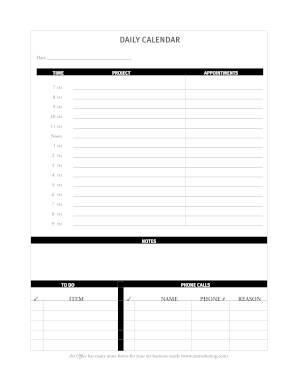
Get Typeable Calendar 2020-2026
How it works
-
Open form follow the instructions
-
Easily sign the form with your finger
-
Send filled & signed form or save
How to fill out the Typeable Calendar online
The Typeable Calendar is a comprehensive tool designed to help users organize their daily, weekly, and monthly tasks efficiently. This guide provides step-by-step instructions on how to fill out the calendar online, ensuring that users can maximize their productivity with clarity and ease.
Follow the steps to complete your Typeable Calendar.
- Press the 'Get Form' button to access the Typeable Calendar and open it in the online editor.
- Enter the date at the top of the calendar. This helps to keep your schedule organized by specifying when each task will occur.
- Fill in the time slots from 7 AM to 9 PM under each corresponding hour. Each time slot allows you to write down appointments or projects planned for that hour.
- Utilize the 'Notes' section to jot down any important reminders or additional information related to your appointments.
- In the 'To Do' section, list your tasks. You can mark completed items with a check mark for clear visibility of what has been accomplished.
- For phone calls, complete the entries by noting down the name, phone number, and topic of discussion for organized follow-ups.
- Review the 'Goals for the Week' section and enter your objectives for the upcoming week, referencing any outstanding goals from the previous week.
- As you finalize the form, save your changes, and choose to download, print, or share the Typeable Calendar according to your needs.
Start filling out your Typeable Calendar online today for better organization and efficiency!
Yes, importing a CSV into Google Calendar is very easy. Ensure your CSV file meets the required format with necessary fields like date and title. Once imported, you will have a fully populated typeable calendar ready for your use.
Industry-leading security and compliance
US Legal Forms protects your data by complying with industry-specific security standards.
-
In businnes since 199725+ years providing professional legal documents.
-
Accredited businessGuarantees that a business meets BBB accreditation standards in the US and Canada.
-
Secured by BraintreeValidated Level 1 PCI DSS compliant payment gateway that accepts most major credit and debit card brands from across the globe.


