Loading
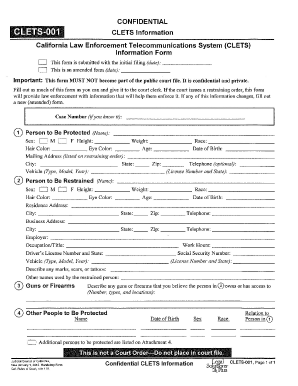
Get Clets 001 Attachment 4
How it works
-
Open form follow the instructions
-
Easily sign the form with your finger
-
Send filled & signed form or save
How to fill out the Clets 001 Attachment 4 online
Filling out the Clets 001 Attachment 4 is an important step in providing information for legal matters, especially in cases involving restraining orders. This guide will walk you through the process of completing the form online, ensuring that you provide the necessary information accurately.
Follow the steps to complete the Clets 001 Attachment 4 form online effectively.
- Click the ‘Get Form’ button to access the form and open it in an editable format.
- Indicate whether you are submitting the initial filing or an amended form by selecting the appropriate option and entering the relevant date.
- Fill in the case number, if you know it, as this helps in referencing your specific case.
- Provide identifying information for the person to be protected, including their name, sex, height, weight, race, date of birth, hair color, eye color, and age.
- Complete the mailing address for the person to be protected along with the city, state, zip code, and optional telephone number.
- List the details of the vehicle associated with the person to be protected, including type, model, year, license number, and state.
- Detail the information for the person to be restrained, including name, sex, height, weight, race, date of birth, hair color, eye color, and age.
- Provide the residence address, business address, employer information, occupation or title, work hours, driver's license number, and social security number for the person to be restrained.
- Describe any marks, scars, or tattoos on the person to be restrained as this may assist in identifying them.
- List any other names used by the restrained person to ensure accurate identification.
- If applicable, describe any guns or firearms the restrained person may own or have access to, including number, types, and locations.
- Identify any additional people to be protected by providing their names, relation to the person being protected, and dates of birth.
- Review the completed form for accuracy before saving, downloading, printing, or sharing it as necessary.
Complete your Clets 001 Attachment 4 form online today for a smoother submission process.
A California CLETS order is a restraining order that is issued by a family law judge, lodged in the CLETS database and allows the police to arrest the abuser if the abuser violates that order.
Industry-leading security and compliance
US Legal Forms protects your data by complying with industry-specific security standards.
-
In businnes since 199725+ years providing professional legal documents.
-
Accredited businessGuarantees that a business meets BBB accreditation standards in the US and Canada.
-
Secured by BraintreeValidated Level 1 PCI DSS compliant payment gateway that accepts most major credit and debit card brands from across the globe.


