Loading
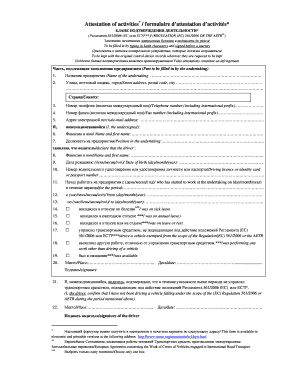
Get Attestation Form-ru - Unece - Unece
How it works
-
Open form follow the instructions
-
Easily sign the form with your finger
-
Send filled & signed form or save
How to fill out the attestation form-RU - unece online
Filling out the attestation form-RU - UNECE is an essential task for users involved in international road transport. This guide provides a step-by-step approach to ensure accurate completion of the form online.
Follow the steps to successfully complete the form.
- Click ‘Get Form’ button to obtain the form and open it in the document editor.
- Begin filling out the first section. Enter the name of the undertaking in the designated field labeled ‘Name of the undertaking’.
- Continue to the next field and provide the street address, postal code, and city of the enterprise. Ensure that each component is completed thoroughly.
- Input the country in the corresponding field, followed by the telephone number including the international prefix.
- If available, enter the fax number along with the international prefix in the dedicated section.
- Add the e-mail address in the specified field for further communication.
- Proceed to fill in your name and first name as the undersigned individual in the indicated field.
- Detail your position within the undertaking to clarify your standing.
- Then, state the name and first name of the driver this attestation concerns.
- Fill out the driver’s date of birth following the specified format (day/month/year).
- Enter the driver's license number, identity card number, or passport number as required.
- Indicate the start date of the driver's employment with the enterprise in the provided section.
- Note the time period for which this attestation applies.
- Mark relevant checkboxes to indicate if the driver has been on sick leave, annual leave, or engaged in other specified activities.
- Specify the place and date of signing the document, followed by your signature.
- The driver should then confirm, by signing, that they have not been driving a vehicle under the scope of the relevant regulation during the specified period.
- Finally, review all entries for accuracy before saving, downloading, printing, or sharing the completed form.
Start completing your attestation form online today!
Individuals who are involved in international trade often need to fill out an Attestation Form-RU - UNECE - Unece. This requirement typically applies to exporters, importers, and logistics companies. By completing this form, you confirm that the information you provide is accurate and complies with regulatory standards.
Industry-leading security and compliance
US Legal Forms protects your data by complying with industry-specific security standards.
-
In businnes since 199725+ years providing professional legal documents.
-
Accredited businessGuarantees that a business meets BBB accreditation standards in the US and Canada.
-
Secured by BraintreeValidated Level 1 PCI DSS compliant payment gateway that accepts most major credit and debit card brands from across the globe.


