Loading
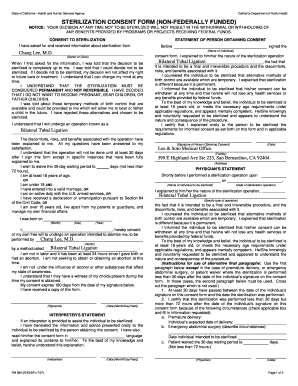
Get Pm 284 Sterilization Consent 2020-2025
How it works
-
Open form follow the instructions
-
Easily sign the form with your finger
-
Send filled & signed form or save
How to fill out the Pm 284 Sterilization Consent online
Navigating the Pm 284 Sterilization Consent form online can be a straightforward process when guided properly. This comprehensive guide aims to provide user-friendly instructions for completing the form, ensuring you understand each component clearly.
Follow the steps to successfully complete the Pm 284 Sterilization Consent form.
- Click the ‘Get Form’ button to access the Pm 284 Sterilization Consent form. This will allow you to open the document in the online editor.
- Begin filling out the 'Consent to Sterilization' section. Here, you will need to indicate your understanding of the procedure, including that it is permanent and irreversible.
- In the 'Statement of Person Obtaining Consent,' the individual assisting with the consent will provide their name and the name of the doctor or clinic. Make sure this information is accurate.
- Next, confirm your age. If you are under 18, indicate if certain conditions apply, such as being married or having received emancipation.
- Complete the section regarding the sterilization procedure, specifying the method (e.g., bilateral tubal ligation) and the name of the doctor performing the operation.
- Acknowledge the waiting period by either accepting or waiving the 30-day waiting period for the procedure. If waiving, specify the number of days.
- Ensure that you read and understand all content related to the risks and benefits associated with the sterilization operation before signing.
- After confirming all details, sign and date the document. Ensure you have a copy for your records as it is important for future reference.
Complete your Pm 284 Sterilization Consent form online today.
To ask for sterilization, you should schedule a consultation with your healthcare provider to discuss your options. During this appointment, express your desire for sterilization and ask about the Pm 284 Sterilization Consent process. Your provider can guide you through the necessary steps, answer your questions, and help you make an informed decision.
Industry-leading security and compliance
US Legal Forms protects your data by complying with industry-specific security standards.
-
In businnes since 199725+ years providing professional legal documents.
-
Accredited businessGuarantees that a business meets BBB accreditation standards in the US and Canada.
-
Secured by BraintreeValidated Level 1 PCI DSS compliant payment gateway that accepts most major credit and debit card brands from across the globe.


