Loading
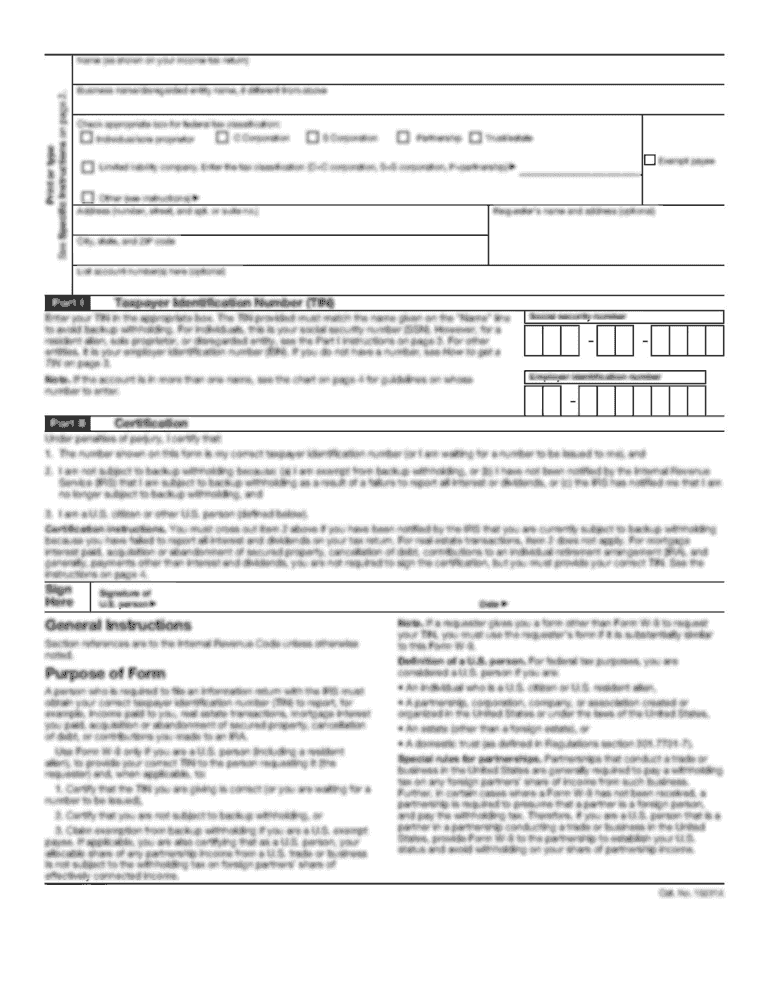
Get Mn Ps2019 2017-2026
How it works
-
Open form follow the instructions
-
Easily sign the form with your finger
-
Send filled & signed form or save
How to fill out the MN PS2019 online
The MN PS2019 form is essential for recording the lessee information when leasing a motor vehicle from a designated company. This guide will provide comprehensive steps to ensure that users can accurately fill out the form online, following the required legal standards.
Follow the steps to complete the MN PS2019 form online:
- Press the ‘Get Form’ button to access the MN PS2019 form and open it in the online editor.
- Begin by filling out Section A, which contains the vehicle information. Input the year, make, model, type, plate number, and vehicle identification number clearly.
- Next, move to Section B to provide the lessee information. Enter the lessee's full name (last, first, middle name), date of birth (MM/DD/YY), and driver's license number. Repeat this for any additional lessee.
- Complete the lessee's residential details by filling in the street address, city/state/zip code, and county.
- If applicable, proceed to Section C to add any lessee removal information by providing the name and date of birth of the individual being removed.
- In Section D, provide the leasing company (lessor) information by entering the name of the leasing company as required.
- Once all information is entered, ensure to sign for the authorized agent, adding the date (MM/DD/YY). Review all entries for accuracy.
- Finally, save your changes, download the completed form, or print it for submission.
Complete your MN PS2019 form online today for a seamless leasing process.
In Minnesota, it is not mandatory for both parties to be present for a title transfer, but it is preferable. Having both the seller and buyer available can expedite the process and assure all documentation is correctly completed. Ensuring clarity about this can help avoid any issues later, especially in accordance with MN PS2019.
Industry-leading security and compliance
US Legal Forms protects your data by complying with industry-specific security standards.
-
In businnes since 199725+ years providing professional legal documents.
-
Accredited businessGuarantees that a business meets BBB accreditation standards in the US and Canada.
-
Secured by BraintreeValidated Level 1 PCI DSS compliant payment gateway that accepts most major credit and debit card brands from across the globe.


