Loading
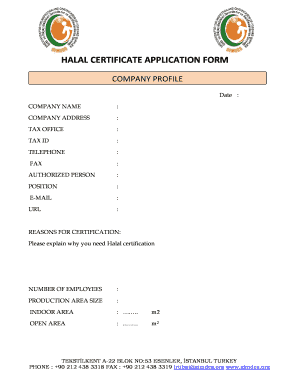
Get Application Form Gimdes - Turkiye
How it works
-
Open form follow the instructions
-
Easily sign the form with your finger
-
Send filled & signed form or save
How to fill out the Application Form GIMDES - Turkiye online
The Application Form GIMDES - Turkiye is essential for obtaining halal certification for your products. This guide provides clear and detailed instructions on how to complete the form effectively for a smooth online application process.
Follow the steps to fill out the application form accurately.
- Press the ‘Get Form’ button to retrieve the Application Form GIMDES - Turkiye and open it in your document editor.
- Fill out the company profile section. Include the date, your company's name, address, tax office, tax ID, telephone, fax, the authorized person's details, position, email, and URL as applicable.
- In the reasons for certification field, provide a brief explanation of why halal certification is needed for your products.
- Input the number of employees, production area size, and specify the indoor and outdoor area measurements in square meters (m2).
- List the addresses of any other production facilities and indicate the number of raw material warehouses and finished products warehouses.
- State your production capacity in tons per year and describe the functionality of your production lines, including types and purposes.
- Indicate whether your company engages in custom production (like private label) by selecting 'Yes' or 'No.'
- Under product information, list the product groups, brands, and product varieties you offer.
- If applicable, state any products that will not be halal certified.
- Provide a complete list of raw materials used in your products along with their suppliers. You can include up to ten suppliers.
- Affirm the accuracy of the information by signing the form in the designated area for the authorized director or company owner. Ensure your company stamp is also affixed.
- Once the form is fully completed, review the information for any errors. You may save changes, download, print, or share the completed form as needed.
Start your application process online today and secure your halal certification!
Related links form
From Google Docs, Sheets, or Slides: Open a Google Docs, Sheet, or Slide. At the top, click File. Point to New; click New encrypted document/spreadsheet/presentation. In the “New encrypted document” window, click Create.
Industry-leading security and compliance
US Legal Forms protects your data by complying with industry-specific security standards.
-
In businnes since 199725+ years providing professional legal documents.
-
Accredited businessGuarantees that a business meets BBB accreditation standards in the US and Canada.
-
Secured by BraintreeValidated Level 1 PCI DSS compliant payment gateway that accepts most major credit and debit card brands from across the globe.


