Loading
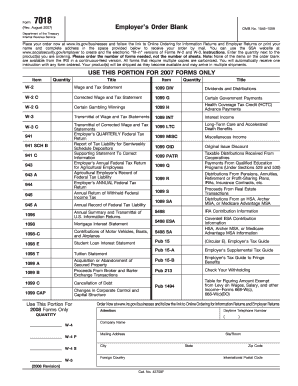
Get Form 7018 Online
How it works
-
Open form follow the instructions
-
Easily sign the form with your finger
-
Send filled & signed form or save
How to fill out the Form 7018 Online
Filling out Form 7018 Online is an important step for users needing to place orders for tax-related documents. This guide provides clear and supportive instructions to help you navigate each section of the form with ease.
Follow the steps to complete Form 7018 Online.
- Click ‘Get Form’ button to obtain the form and open it for completion.
- Begin by entering your company name in the designated field at the top of the form. This ensures that your order is linked to the correct business entity.
- Next, input your mailing address. Be sure to include all necessary details, such as street number, room or suite number, city, state, zip code, and any relevant international postal codes.
- Indicate the quantity of each form you wish to order next to the respective item. Ensure you order the total number of forms required, rather than the number of sheets.
- Once all information is correctly filled out, review the form for any errors or missing information before proceeding.
- After reviewing, you can save changes, download a copy of your completed form for your records, and share it if necessary.
Complete your document orders online for a streamlined process.
To properly fill out a form, focus on clarity and accuracy. Make sure all required fields are completed, and provide additional information where necessary to give a complete picture. Review your entries before submission to correct any mistakes. With USLegalForms and the Form 7018 Online feature, you can fill out forms effectively, ensuring you do not overlook any critical sections.
Industry-leading security and compliance
US Legal Forms protects your data by complying with industry-specific security standards.
-
In businnes since 199725+ years providing professional legal documents.
-
Accredited businessGuarantees that a business meets BBB accreditation standards in the US and Canada.
-
Secured by BraintreeValidated Level 1 PCI DSS compliant payment gateway that accepts most major credit and debit card brands from across the globe.


