Loading
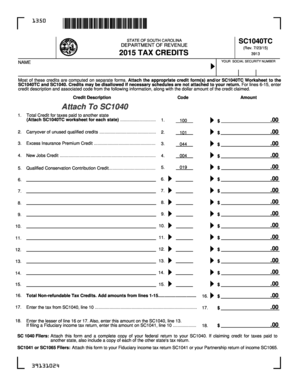
Get 2015 Tax Credits Attach To Sc1040
How it works
-
Open form follow the instructions
-
Easily sign the form with your finger
-
Send filled & signed form or save
How to fill out the 2015 TAX CREDITS Attach To SC1040 online
This guide provides comprehensive instructions on filling out the 2015 TAX CREDITS Attach To SC1040 online. By following the steps outlined below, users can ensure they correctly complete their tax credits for the state of South Carolina.
Follow the steps to fill out the form accurately:
- Click the ‘Get Form’ button to obtain the form and open it in your preferred editing tool.
- Locate the section for personal information at the top of the form. Enter your social security number and full name as required.
- For lines 1 through 15, refer to the list provided on the form to input the credit description and associated code. Include the dollar amount of each credit claimed.
- Total the amounts from lines 1 to 15 to find your total non-refundable tax credits and enter this amount on line 16.
- In line 17, refer to your SC1040, line 10, to record your tax amount.
- On line 18, enter the lesser amount of line 16 or line 17. This amount should also be noted in SC1040, line 13, or SC1041, line 10 if applicable.
- If claiming a credit for taxes paid to another state, complete the SC1040TC Worksheet as required, ensuring to include all relevant details as instructed.
- Once all sections are filled out correctly, review the form for any errors or missing information.
- Finally, save your changes, download or print the completed form as needed, and prepare to submit it with your SC1040.
Start filling out the 2015 TAX CREDITS Attach To SC1040 online today to ensure you claim all eligible credits!
South Carolina's property taxes are among the lowest in the United States. The average effective property tax rate is just 0.52%. This means homeowners can expect to pay about $520 for every $100,000 in home value. Indeed, most South Carolina homeowners pay a little more than $1,000 annually in property taxes.
Industry-leading security and compliance
US Legal Forms protects your data by complying with industry-specific security standards.
-
In businnes since 199725+ years providing professional legal documents.
-
Accredited businessGuarantees that a business meets BBB accreditation standards in the US and Canada.
-
Secured by BraintreeValidated Level 1 PCI DSS compliant payment gateway that accepts most major credit and debit card brands from across the globe.


