Loading
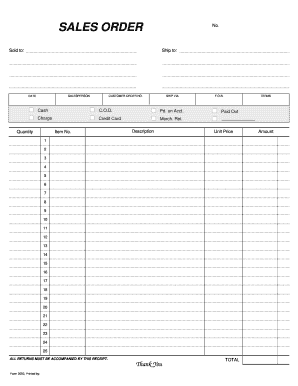
Get Form 2050
How it works
-
Open form follow the instructions
-
Easily sign the form with your finger
-
Send filled & signed form or save
How to fill out the Form 2050 online
Filling out the Form 2050 online can streamline your document management process. This guide provides clear and comprehensive instructions to ensure you complete the form accurately and efficiently.
Follow the steps to successfully fill out the Form 2050 online.
- Click the ‘Get Form’ button to access the Form 2050 and open it in your preferred online editor.
- Begin by entering the sale details in the 'Sold to' section. Ensure to include the name and address of the individual or entity purchasing the items.
- Fill out the 'Ship to' section with the recipient's details if different from the 'Sold to' section. This information is crucial for accurate delivery.
- Identify the salesperson involved in this transaction. Provide their name or identification in the designated area.
- Select the appropriate order date. Make sure to enter it in the section marked 'DATE' to record when the sale occurred.
- Choose the payment method from the options available, such as 'Cash,' 'Charge,' or 'Credit Card.' Ensure the chosen method is clearly marked.
- Enter the 'Quantity' for each item being sold in the corresponding field. This helps in maintaining accurate inventory records.
- List each 'Item No.' for the products being ordered. Make sure this matches the inventory or catalog you are using.
- In the 'Description' section, provide a brief detail about each item to clarify what is being ordered.
- Input the 'Unit Price' for each item in its respective field. Double-check the accuracy of the pricing to avoid discrepancies.
- Calculate the 'Amount' for each line item by multiplying the 'Quantity' by the 'Unit Price.'
- Review your entries for completeness and accuracy before proceeding to finalize the document.
- Once all sections have been filled out, you can save the changes, download the completed Form 2050, print it, or share it as necessary.
Start filing your forms online today to simplify your document management process.
Related links form
Filling out an availability form is essential for communicating your intent to utilize specific NFA items. The process involves detailing your availability dates and the items you wish to use. To assist you, the Form 2050 available on US Legal Forms provides a user-friendly option with templates and guidance. This way, you can ensure that your availability form is completed correctly and submitted in a timely manner.
Industry-leading security and compliance
US Legal Forms protects your data by complying with industry-specific security standards.
-
In businnes since 199725+ years providing professional legal documents.
-
Accredited businessGuarantees that a business meets BBB accreditation standards in the US and Canada.
-
Secured by BraintreeValidated Level 1 PCI DSS compliant payment gateway that accepts most major credit and debit card brands from across the globe.


