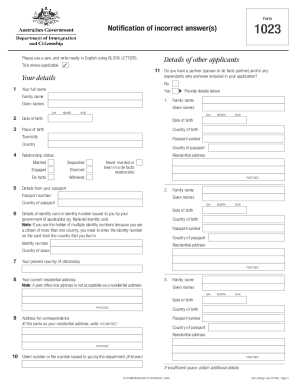
Get Au Form 1023 2009
How it works
-
Open form follow the instructions
-
Easily sign the form with your finger
-
Send filled & signed form or save
How to fill out the AU Form 1023 online
Filling out the AU Form 1023 online is an important step for users who need to correct previously submitted information to the Department of Immigration and Citizenship. This guide provides a clear breakdown of the form's components and offers step-by-step instructions to easily complete it.
Follow the steps to fill out the AU Form 1023 effectively.
- Click ‘Get Form’ button to obtain the form and open it in the online platform.
- Begin by entering your personal information in the 'Your details' section, including your full name, date of birth, and place of birth.
- Provide your passport details by entering the passport number and the country of issue. Ensure that you also include your residential address.
- Answer the question regarding your relationship status by selecting the applicable option.
- In the 'Details of incorrect information' section, select whether the incorrect information was provided in your visa application or another related document. Specify the incorrect details and provide the correct information.
- Complete the declaration at the end of the form by signing and dating it to affirm that the information is accurate.
- Once all sections of the form are filled out, review the form for accuracy before saving changes, downloading, printing, or sharing it as needed.
Get started by filling out your AU Form 1023 online today!
Get form
The 501c3 relates to a specific federal tax-exempt status granted to non-profit organizations in the U.S., while the AU Form 1023 pertains to visa applications in Australia. Although both forms require detailed information, they serve different purposes in their respective jurisdictions. Understanding these distinctions will help you navigate your legal requirements better. If you need further guidance, platforms like uslegalforms can provide resources tailored to your needs.
Get This Form Now!
Industry-leading security and compliance
-
In businnes since 199725+ years providing professional legal documents.
-
Accredited businessGuarantees that a business meets BBB accreditation standards in the US and Canada.
-
Secured by BraintreeValidated Level 1 PCI DSS compliant payment gateway that accepts most major credit and debit card brands from across the globe.


