Loading
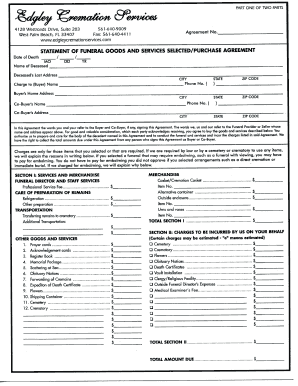
Get Ecs Statement Of Goods
How it works
-
Open form follow the instructions
-
Easily sign the form with your finger
-
Send filled & signed form or save
How to fill out the ECS Statement of Goods online
The ECS Statement of Goods is an essential document for funeral arrangements, outlining the services and goods selected by the buyer. This guide provides step-by-step instructions to assist you in completing this form online accurately.
Follow the steps to successfully complete the ECS Statement of Goods.
- Click ‘Get Form’ button to obtain the ECS Statement of Goods. This action allows you to access the form in an appropriate online environment.
- Fill in the date of death, including the month, day, and year. Ensure that you provide accurate information to reflect the date associated with the deceased.
- Enter the name of the deceased clearly in the designated field to precisely identify the individual for whom the services are being arranged.
- Complete the last address of the deceased, including the city, state, and ZIP code, to assist with record-keeping and identification.
- Input the buyer's name and address information, along with contact numbers for all individuals involved in the purchase agreement.
- If applicable, provide details for a co-buyer, including their name, address, and contact information to ensure that all responsible parties are documented.
- Review the merchandise and services sections of the form, making selections for each item, such as the professional service fee, casket options, and transportation needs.
- Proceed to fill out any additional charges that may be incurred on your behalf, ensuring that you provide accurate information for items such as prayer cards and obituary notices.
- Double-check all entries before finalizing the document to confirm that all information is correct and complete.
- At the end of the form, you can save your changes, download the completed ECS Statement of Goods, print it for records, or share it with relevant parties.
Complete your ECS Statement of Goods online to ensure all necessary arrangements are accurately documented.
Article 221 2 of the UCC implementing act pertains to the obligations surrounding export declarations. It outlines the mandatory requirements exporters must meet to ensure compliance with customs regulations. For businesses utilizing the ECS Statement of Goods, understanding Article 221 can significantly aid in maintaining compliance and preventing delays.
Industry-leading security and compliance
US Legal Forms protects your data by complying with industry-specific security standards.
-
In businnes since 199725+ years providing professional legal documents.
-
Accredited businessGuarantees that a business meets BBB accreditation standards in the US and Canada.
-
Secured by BraintreeValidated Level 1 PCI DSS compliant payment gateway that accepts most major credit and debit card brands from across the globe.


