Loading
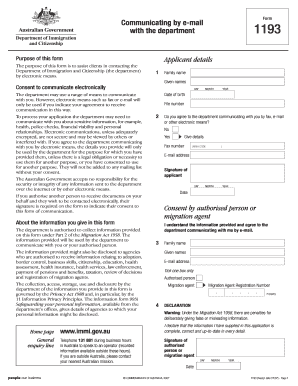
Get Au 1193 2007
How it works
-
Open form follow the instructions
-
Easily sign the form with your finger
-
Send filled & signed form or save
How to fill out the AU 1193 online
The AU 1193 form is designed to assist individuals in communicating with the Department of Immigration and Citizenship via electronic methods. This guide provides a detailed walkthrough of each section to help users complete the form accurately and effectively.
Follow the steps to fill out the AU 1193 form online.
- Press the 'Get Form' button to access the AU 1193 form and open it in your browser.
- In the 'Applicant details' section, provide your family name and given names in the respective fields. Ensure the spelling is correct for accurate processing.
- In the 'Consent to communicate electronically' section, indicate whether you agree to receive communications via electronic means by selecting 'Yes' or 'No'.
- Enter your email address in the designated field. Double-check this entry to avoid any errors that could lead to communication issues.
- Sign the form using the signature field provided, and input the date of signing in the appropriate format.
- If applicable, provide details of any authorised person or migration agent who will also consent to electronic communication. Their signature is required to process this consent.
- Read the declaration statement carefully. Sign and date the form if all information provided is accurate and complete.
- Once you have filled out all sections, you can save your changes, download the completed form, print it, or share it as needed.
Complete your AU 1193 form online today to ensure efficient communication with the department.
Get form
Experience a faster way to fill out and sign forms on the web. Access the most extensive library of templates available.
No, form 1195 is still necessary for certain immigration processes, including Australian citizenship applications. It plays a vital role in verifying your identity and supporting your application. Keeping up to date with the latest requirements on platforms like USLegalForms can help you stay informed about any changes related to form 1195.
Get This Form Now!
Use professional pre-built templates to fill in and sign documents online faster. Get access to thousands of forms.
Industry-leading security and compliance
US Legal Forms protects your data by complying with industry-specific security standards.
-
In businnes since 199725+ years providing professional legal documents.
-
Accredited businessGuarantees that a business meets BBB accreditation standards in the US and Canada.
-
Secured by BraintreeValidated Level 1 PCI DSS compliant payment gateway that accepts most major credit and debit card brands from across the globe.


