Loading
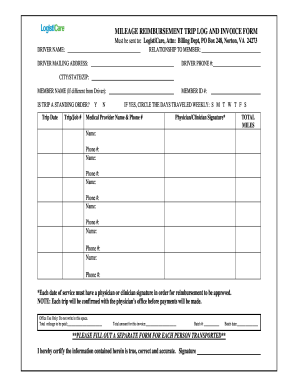
Get Logisticare Mileage Reimbursement Trip Log And Invoice Form
How it works
-
Open form follow the instructions
-
Easily sign the form with your finger
-
Send filled & signed form or save
How to fill out the LogistiCare Mileage Reimbursement Trip Log and Invoice Form online
Completing the LogistiCare Mileage Reimbursement Trip Log and Invoice Form online can streamline the reimbursement process for transportation services. This guide will provide you with step-by-step instructions to ensure that you fill out the form accurately and efficiently.
Follow the steps to complete your reimbursement form.
- Click ‘Get Form’ button to obtain the form and open it in the editor.
- Begin by entering the driver name in the appropriate field. This ensures identification of the individual providing transportation.
- Specify your relationship to the member receiving the service. Use neutral terms to describe your connection.
- Fill in your mailing address including street, city, state, and ZIP code. Accurate information is essential for correspondence.
- Provide the driver phone number for contact purposes.
- If the member's name differs from the driver's, enter the member's name in the designated field.
- Indicate whether the trip is a standing order by marking ‘Y’ for yes or ‘N’ for no.
- Record the trip date in the designated section. This helps in tracking all trips for reimbursement.
- Enter the trip/job number provided for your reference.
- Input the member ID number if applicable, as this helps link the trip to the specific member.
- If the trip is a standing order, circle the days traveled in the weekly options provided.
- List the medical provider’s name and phone number under the provided section for verification.
- Ensure that there is a physician or clinician signature for each date of service to authorize reimbursement.
- Calculate the total miles traveled and enter this information in the relevant field.
- Fill out the total amount for this invoice, based on the mileage and any applicable reimbursement rates.
- Do not fill out the office use only section, as it is reserved for LogistiCare administration.
- Review all entered information for accuracy. Once satisfied, save changes, download, print, or share the form as needed.
Complete your LogistiCare Mileage Reimbursement Trip Log and Invoice Form online now for a smoother reimbursement process.
The IRS requires you to maintain a detailed log of trips taken for business to qualify for mileage reimbursement. Using the LogistiCare Mileage Reimbursement Trip Log and Invoice Form simplifies this process by keeping all your travel records in one place. This documentation is crucial in proving your claims on your tax return.
Industry-leading security and compliance
US Legal Forms protects your data by complying with industry-specific security standards.
-
In businnes since 199725+ years providing professional legal documents.
-
Accredited businessGuarantees that a business meets BBB accreditation standards in the US and Canada.
-
Secured by BraintreeValidated Level 1 PCI DSS compliant payment gateway that accepts most major credit and debit card brands from across the globe.


