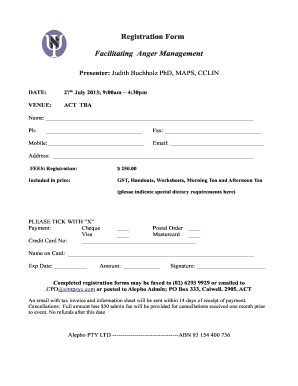
Get Au Aps Registration Form 2013-2026
How it works
-
Open form follow the instructions
-
Easily sign the form with your finger
-
Send filled & signed form or save
How to fill out the AU APS Registration Form online
Completing the AU APS Registration Form online can streamline your registration process for the seminar facilitated by Judith Buchholz. This guide provides clear, step-by-step instructions to help you fill out the form accurately and efficiently.
Follow the steps to complete your registration form online.
- Click the ‘Get Form’ button to access the registration form from your device.
- Fill in your personal information, including your full name, phone number, mobile number, fax number, email address, and physical address. Ensure all information is accurate to avoid any communication issues.
- Review the registration fees section, noting that the total amount is $250. This includes GST, handouts, worksheets, and refreshments. If you have any dietary requirements, please indicate them in the provided space.
- Choose your preferred payment method by marking your selection with an ‘X’. Options include cheque, postal order, Visa, or Mastercard. If paying by credit card, fill out the card number, name on the card, expiration date, and the amount if applicable.
- Sign the form in the designated area to authorize payment and complete your registration.
- Once you have finished filling out the form, review all entries for completeness and accuracy. Make sure to save changes if the online form allows it.
- After reviewing, download or print the completed form. You may also share it as directed, or send it via fax to the provided number or email it to CPD@simpsyc.com.
Start filling out your AU APS Registration Form online today to secure your spot at the event!
To validate a psychology degree in Australia, begin by checking the requirements set by the Australian Psychology Society (APS). You will typically need to submit your academic transcripts along with the AU APS Registration Form for evaluation. This process involves comparison with accredited Australian qualifications. Use this opportunity to align your credentials with local standards for better professional recognition.
Industry-leading security and compliance
-
In businnes since 199725+ years providing professional legal documents.
-
Accredited businessGuarantees that a business meets BBB accreditation standards in the US and Canada.
-
Secured by BraintreeValidated Level 1 PCI DSS compliant payment gateway that accepts most major credit and debit card brands from across the globe.


