Loading
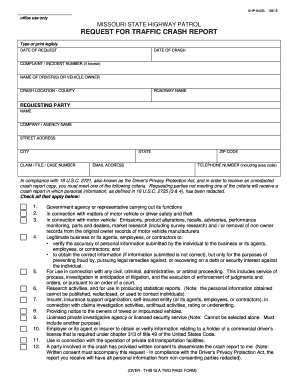
Get Mshp Dps Crash Report
How it works
-
Open form follow the instructions
-
Easily sign the form with your finger
-
Send filled & signed form or save
How to fill out the Mshp Dps Crash Report online
Filling out the Mshp Dps Crash Report online can streamline the process of obtaining important traffic crash information. This guide provides step-by-step instructions to help you complete the report accurately and efficiently.
Follow the steps to complete the Mshp Dps Crash Report online.
- Click ‘Get Form’ button to obtain the Mshp Dps Crash Report and open it in the specified editor.
- Begin by entering the 'date of request' and the 'date of crash' in the designated fields. Ensure that these dates are accurate to facilitate a successful request.
- If available, include the 'complaint / incident number' in the appropriate field to help identify the crash report more easily.
- Provide the 'name of driver(s) or vehicle owner'. Ensure that the information entered is correct and clearly legible.
- Specify the 'crash location - county' and 'roadway name' to pinpoint where the incident occurred.
- Fill out the 'requesting party' section, including your name, company or agency name, street address, city, state, ZIP code, and telephone number. This information is essential for processing your request.
- Indicate the relevant 'claim / file / case number' if you have one. This helps with swift access to the information you need.
- Provide your email address so that you can receive confirmation or further correspondence about your request.
- Review the list of criteria under the Driver's Privacy Protection Act. Check all that apply to your situation to confirm your eligibility for an unredacted crash report.
- Indicate the number of copies of the crash report you wish to request, and remember to check whether you need any additional certifications or reports.
- Certify the accuracy of your information by signing the form in the designated area. This signature is required to process your request.
- Prepare your payment by obtaining a check or money order, as cash is not accepted. The payment should be made out to the Missouri State Highway Patrol per the instructions on the form.
- Lastly, review all entered details for accuracy. Once confirmed, you can save changes, download, print, or share the completed form as needed.
Start filling out your Mshp Dps Crash Report online to ensure your information is processed efficiently.
Related links form
Any driver/owner/passenger or their agent or legal representative may purchase a copy of the Crash Report for a fee of $4.00. The reports are available approximately 7 days after the date of the crash at the THP District Office. This can be purchased through the mail, or by visiting their office in person.
Industry-leading security and compliance
US Legal Forms protects your data by complying with industry-specific security standards.
-
In businnes since 199725+ years providing professional legal documents.
-
Accredited businessGuarantees that a business meets BBB accreditation standards in the US and Canada.
-
Secured by BraintreeValidated Level 1 PCI DSS compliant payment gateway that accepts most major credit and debit card brands from across the globe.


