Loading
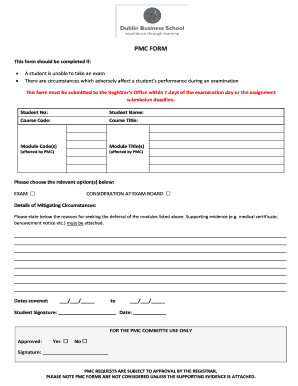
Get Dbs Intranet Form
How it works
-
Open form follow the instructions
-
Easily sign the form with your finger
-
Send filled & signed form or save
How to fill out the Dbs Intranet Form online
Filling out the Dbs Intranet Form online is a straightforward process designed to assist users in reporting mitigating circumstances affecting their academic performance. This guide will provide you with a step-by-step approach to complete each section of the form effectively.
Follow the steps to successfully complete the Dbs Intranet Form.
- Click the ‘Get Form’ button to access the form and open it in the appropriate editor.
- Enter your student number in the designated field to identify your record.
- Input your full name as it appears on your student identification.
- Complete the course code and course title fields to specify the relevant course affected.
- Fill out the module code(s) and module title(s) for the modules impacted by your mitigating circumstances.
- Select the relevant options to indicate whether the request pertains to an exam or consideration at an exam board.
- Provide detailed information explaining the mitigating circumstances that have affected your performance. Be sure to include any necessary supporting evidence, such as medical certificates.
- Indicate the dates that your circumstances cover to ensure your request is processed within the appropriate timeframe.
- Affix your signature and date the form to authenticate your request.
- Review the entire form for accuracy, then proceed to save changes, download, print, or share the form as needed.
Complete your Dbs Intranet Form online today to ensure timely submission of your request.
To submit a DBS application, you should begin by filling out the necessary information online through the DBS iBanking platform. After completing your application, follow the instructions to submit any required documents via the DBS Intranet Form. Ensuring accuracy will help streamline the processing of your application.
Industry-leading security and compliance
US Legal Forms protects your data by complying with industry-specific security standards.
-
In businnes since 199725+ years providing professional legal documents.
-
Accredited businessGuarantees that a business meets BBB accreditation standards in the US and Canada.
-
Secured by BraintreeValidated Level 1 PCI DSS compliant payment gateway that accepts most major credit and debit card brands from across the globe.


