Loading
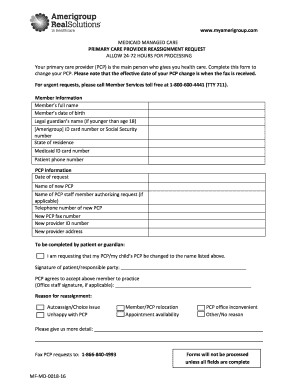
Get Amerigroup Pcp Change Form
How it works
-
Open form follow the instructions
-
Easily sign the form with your finger
-
Send filled & signed form or save
How to fill out the Amerigroup Pcp Change Form online
Changing your Primary Care Physician (PCP) is an important step in managing your health care needs. This guide provides clear instructions on how to complete the Amerigroup PCP Change Form online, ensuring a smooth process for users.
Follow the steps to successfully complete the form.
- Press the ‘Get Form’ button to access the form and open it for editing.
- In the 'Member Information' section, fill in your full name, date of birth, state of residence, and your Medicaid ID number. If you are filling this out for a person under 18, include the legal guardian's name.
- Provide your Amerigroup ID card number or Social Security number, along with your contact phone number.
- Next, complete the 'PCP Information' section by entering the name of the new PCP, the name of the staff member processing your request, and the new PCP's contact number, fax number, and ID number.
- Include the address of the new PCP. Ensure that all fields are completed to avoid delays in processing.
- If you are completing the form as a patient’s guardian, indicate your relationship. Check the box confirming your request for the PCP change.
- Sign the form as the patient or responsible party. The signature of the new PCP is optional.
- Select the reason for the reassignment from the provided options and provide additional details if necessary.
- Once you have filled out the form completely, you can save your changes, download, print, or share the document as needed.
Complete your Amerigroup PCP Change Form online today to ensure your health care needs are met efficiently.
Changing your information in the Massachusetts Health Connector is straightforward. First, log into your account and navigate to the section for updates. If you need assistance or prefer a more guided approach, consider using the Amerigroup PCP Change Form for help with provider changes. This form simplifies the process and ensures you maintain continuous care.
Industry-leading security and compliance
US Legal Forms protects your data by complying with industry-specific security standards.
-
In businnes since 199725+ years providing professional legal documents.
-
Accredited businessGuarantees that a business meets BBB accreditation standards in the US and Canada.
-
Secured by BraintreeValidated Level 1 PCI DSS compliant payment gateway that accepts most major credit and debit card brands from across the globe.


