Loading
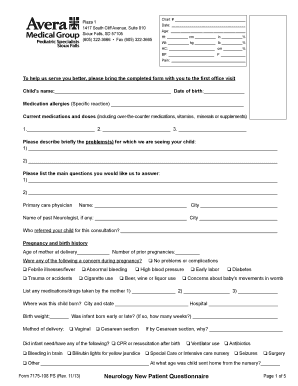
Get Vaccine Consent Form.docx - Avera
How it works
-
Open form follow the instructions
-
Easily sign the form with your finger
-
Send filled & signed form or save
How to fill out the Vaccine Consent Form.docx - Avera online
Filling out the Vaccine Consent Form.docx - Avera is an essential step for ensuring proper vaccination documentation. This guide will provide clear instructions on how to complete the form accurately and efficiently.
Follow the steps to successfully fill out the Vaccine Consent Form online.
- Press the ‘Get Form’ button to access the form and open it in the appropriate editing tool.
- Begin filling out the 'Chart #' field with the appropriate chart number, if available.
- Enter the date of the visit in the 'Date' field.
- Provide your or your child's age in the designated 'Age' section.
- Fill in the height in centimeters and inches, alongside the percentile, in the 'Ht' field.
- Record the weight in kilograms and pounds, including the percentile, under the 'Wt' field.
- Complete the 'HC' section with the head circumference measurement in centimeters and the corresponding percentile.
- Fill in the blood pressure in the 'BP' section. Indicate the pulse rate in the 'P' field.
- Assess and document any pain experienced on the 'Pain' line.
- List the name and date of birth of the child in the specified sections.
- Indicate any medication allergies along with specific reactions.
- Detail current medications and their doses, including any over-the-counter medications.
- Provide a brief description of the problems for which the child is visiting the clinic.
- Write down the main questions you want answered during the visit.
- Fill in the name and city of the primary care physician.
- Note any past neurologist's name and the city they practiced in, if applicable.
- Indicate who referred your child for this consultation.
- Complete the pregnancy and birth history section, providing required details.
- Document any past medical history, including hospitalizations or serious illnesses.
- Answer developmental and family history questions by filling in the relevant sections.
- Review the social history information and complete any applicable sections.
- Assess the child's current health with the review of systems section, checking any that apply.
- Sign the form where necessary and provide the date of completion.
- Once all sections are filled out, save changes, download, print, or share the form as needed.
Complete your Vaccine Consent Form online to ensure a smooth and efficient vaccination process.
Industry-leading security and compliance
US Legal Forms protects your data by complying with industry-specific security standards.
-
In businnes since 199725+ years providing professional legal documents.
-
Accredited businessGuarantees that a business meets BBB accreditation standards in the US and Canada.
-
Secured by BraintreeValidated Level 1 PCI DSS compliant payment gateway that accepts most major credit and debit card brands from across the globe.


