Loading
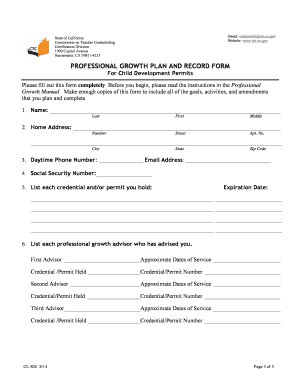
Get Professional Growth Plan And Record Form
How it works
-
Open form follow the instructions
-
Easily sign the form with your finger
-
Send filled & signed form or save
How to fill out the Professional Growth Plan and Record Form online
The Professional Growth Plan and Record Form is essential for renewing your Child Development Permit. This guide will provide step-by-step instructions to help you complete the form accurately and efficiently online, ensuring you fulfill the necessary requirements for professional growth in early childhood education.
Follow the steps to fill out the Professional Growth Plan and Record Form online:
- Click the ‘Get Form’ button to obtain the Professional Growth Plan and Record Form and open it in the editor.
- Begin by entering your personal information in the required fields, such as your name, home address, and contact information, found in sections 1-3. Make sure that all information is accurate and up-to-date.
- In section 4, provide your social security number. It is crucial for identification purposes in your application.
- List all credentials and permits you hold in section 5. Include their expiration dates to ensure proper tracking of your professional qualifications.
- In section 6, record the names of your professional growth advisors along with their credentials and the approximate dates of service. This demonstrates the support you have received during your professional growth.
- Section 7 requires you to state your professional growth goals. Work closely with your advisor to set these goals.
- In sections 11-15, outline the professional growth activities related to each goal, ensuring these activities fall into at least two categories.
- Have your advisor sign section 19 to verify that your initial plan aligns with the standards set in the Professional Growth Manual.
- As you complete your activities, maintain regular communication with your advisor and record the hours spent on each activity in box 16. Your advisor will fill in box 17 upon verification.
- Once all required activities are completed, sign box 20, and ensure your advisor signs box 21 to confirm your accomplishments.
- After reviewing and finalizing the form, you can save your changes, download it, print it, or share the completed document as necessary.
Complete your Professional Growth Plan and Record Form online today to ensure the successful renewal of your Child Development Permit.
Professional Growth Plan Align your goals to the Elements of Teaching. Determine specific and measurable goals. Plan strategies and activities to achieve your goals. Plan for the support and resources you will need to assist you. Determine the data that will measure your success.
Industry-leading security and compliance
US Legal Forms protects your data by complying with industry-specific security standards.
-
In businnes since 199725+ years providing professional legal documents.
-
Accredited businessGuarantees that a business meets BBB accreditation standards in the US and Canada.
-
Secured by BraintreeValidated Level 1 PCI DSS compliant payment gateway that accepts most major credit and debit card brands from across the globe.


