Loading
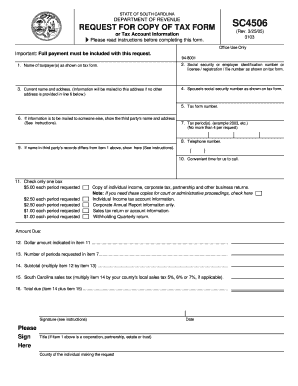
Get Sc Dor Sc4506 2005
How it works
-
Open form follow the instructions
-
Easily sign the form with your finger
-
Send filled & signed form or save
How to use or fill out the SC DoR SC4506 online
The SC DoR SC4506 form allows users to request copies of tax forms or tax account information from the South Carolina Department of Revenue. This guide provides clear, step-by-step instructions to help you fill out the form accurately and efficiently online.
Follow the steps to complete the SC DoR SC4506 online.
- Click ‘Get Form’ button to access the form and open it in your preferred online editor.
- Enter the name of the taxpayer(s) as it appears on the tax form in the designated field.
- Provide the social security number or employer identification number in the appropriate format.
- Fill in the current name and mailing address where the information should be sent. This is essential if there is no other address specified.
- If applicable, enter the spouse's social security number as shown on the tax form.
- Specify the tax form number you are requesting copies of.
- If you want the information to be sent to another person, include their name and address in the provided space.
- Indicate the tax period(s) for which you are requesting copies, ensuring not to exceed four different periods per request.
- Include your telephone number for any needed follow-up regarding your request.
- If the name in the third party's records differs from the name in step 1, indicate that name here.
- Choose the appropriate box that reflects the type of tax records you are requesting and the corresponding fees.
- Calculate the amount due based on the selections made in step 11, including the subtotal, applicable sales tax, and total due.
- Sign the form where indicated. If you are representing another individual or entity, provide the necessary authorization documents.
- Include the date of your request and the title if the taxpayer is an organization or trust.
- Submit the completed form as instructed, along with any payment required for processing.
Complete your SC DoR SC4506 form online today to request your tax information swiftly and easily.
Get form
Experience a faster way to fill out and sign forms on the web. Access the most extensive library of templates available.
Related links form
In South Carolina, pension income is subject to state taxation, but it is essential to know about any exemptions. Generally, a portion of your pension may be taxable based on your age and income levels. The SC DoR SC4506 provides information on pension taxation and may guide you in optimizing your tax situation.
Get This Form Now!
Use professional pre-built templates to fill in and sign documents online faster. Get access to thousands of forms.
Industry-leading security and compliance
US Legal Forms protects your data by complying with industry-specific security standards.
-
In businnes since 199725+ years providing professional legal documents.
-
Accredited businessGuarantees that a business meets BBB accreditation standards in the US and Canada.
-
Secured by BraintreeValidated Level 1 PCI DSS compliant payment gateway that accepts most major credit and debit card brands from across the globe.


