Loading
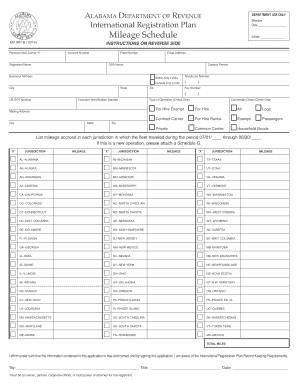
Get Al Mv Irp-b 2014
How it works
-
Open form follow the instructions
-
Easily sign the form with your finger
-
Send filled & signed form or save
How to fill out the AL MV IRP-B online
Filling out the AL MV IRP-B form is a crucial step for those managing a fleet of vehicles under the International Registration Plan. This guide will walk you through the process of completing this form online, ensuring you understand each section and can submit it accurately.
Follow the steps to successfully fill out the AL MV IRP-B form.
- Press the ‘Get Form’ button to access the AL MV IRP-B document and open it in the designated online editor.
- Fill in the renewal month and license year at the top of the form. This section indicates the period for which you are registering the vehicle fleet.
- Enter your account number, which is assigned by the Motor Vehicle Division. This identifies your fleet's registration.
- Provide the fleet number; this is a two-digit identifier given by the Motor Vehicle Division for your specific fleet.
- Input the registrant’s name, which should be the legal name of the person, firm, or corporation registering the account.
- If applicable, include the DBA (Doing Business As) name, which is the name under which you conduct your business.
- Complete the contact person section by providing the name, email address, phone number, and fax number of the individual authorized to manage this registration.
- Fill in the business address, ensuring to use the actual street address and excluding P.O. Boxes.
- Include the US DOT number if you have one. This is essential for the Motor Carrier Responsible for Safety.
- Enter your Taxpayer Identification Number, which could be your FEIN or SSN, to identify your business for tax purposes.
- If you have a different mailing address than your business address, provide that to ensure correspondence is directed correctly.
- Select your type of operation by checking the appropriate box based on how you will use the vehicles.
- Choose the commodity class by ticking the relevant option that describes the type of goods being transported.
- List the mileage accrued in each jurisdiction where your fleet has traveled during the specified period, entering an ‘X’ in the boxes next to the jurisdictions.
- Calculate the total miles traveled across all jurisdictions and enter that sum in the designated field.
- Sign the form and date it. Ensure that this is done by an authorized individual, such as an owner or corporate officer.
- After completing all fields and verifying the information, save your changes. You can then choose to download, print, or share the completed form.
Start completing your AL MV IRP-B form online today for a smoother registration process.
Get form
Experience a faster way to fill out and sign forms on the web. Access the most extensive library of templates available.
Related links form
In Alabama, a bill of sale does not need to be notarized for most transactions. However, notarization can add an extra layer of credibility to the document. If you prefer to have a witness, using the AL MV IRP-B template can guide you in ensuring all necessary steps are followed for a smooth transaction.
Get This Form Now!
Use professional pre-built templates to fill in and sign documents online faster. Get access to thousands of forms.
Industry-leading security and compliance
US Legal Forms protects your data by complying with industry-specific security standards.
-
In businnes since 199725+ years providing professional legal documents.
-
Accredited businessGuarantees that a business meets BBB accreditation standards in the US and Canada.
-
Secured by BraintreeValidated Level 1 PCI DSS compliant payment gateway that accepts most major credit and debit card brands from across the globe.


