Loading
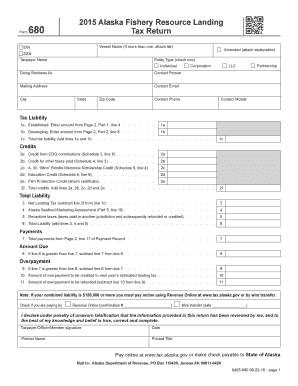
Get Ak Form 680 2015-2025
How it works
-
Open form follow the instructions
-
Easily sign the form with your finger
-
Send filled & signed form or save
How to fill out the AK Form 680 online
The AK Form 680, also known as the Alaska Fishery Resource Landing Tax Return, is essential for individuals and businesses engaged in commercial fishing within Alaska. This guide provides a step-by-step approach on how to complete the form online effectively.
Follow the steps to fill out the AK Form 680 online.
- Press the ‘Get Form’ button to access the AK Form 680 electronically.
- Begin filling out your legal name and taxpayer identification number (EIN or SSN) as prompted in the first section.
- Indicate your entity type by checking the appropriate box, such as 'Individual,' 'Corporation,' 'LLC,' or 'Partnership.'
- Provide the mailing address, including the city, state, and zip code, to ensure proper correspondence.
- List your contact details, including email, phone, and mobile numbers, allowing for communication if necessary.
- In the Tax Liability section, enter the amounts reflecting your established and developing tax liabilities as instructed.
- Calculate and input any applicable credits, ensuring to follow the guidelines related to CDQ contributions and other taxes paid.
- Complete the Net Landing Tax, Alaska Seafood Marketing Assessment, and other mandatory sections that follow.
- If applicable, check if you are making your payment online or by wire transfer and provide the necessary details.
- Sign and date the form, ensuring that you affirm the accuracy of the information submitted.
- Finally, review your entries, and you may choose to save your changes, download, print, or share the completed form.
Start filling out your AK Form 680 online today for a seamless reporting experience.
Related links form
A K1 tax form is provided by partnerships, S corporations, estates, and trusts. They issue this form to report your share of income, deductions, and credits. If you're unsure about receiving yours, don't hesitate to reach out to the responsible entity directly. Keeping the AK Form 680 in mind can help you manage the information you receive effectively.
Industry-leading security and compliance
US Legal Forms protects your data by complying with industry-specific security standards.
-
In businnes since 199725+ years providing professional legal documents.
-
Accredited businessGuarantees that a business meets BBB accreditation standards in the US and Canada.
-
Secured by BraintreeValidated Level 1 PCI DSS compliant payment gateway that accepts most major credit and debit card brands from across the globe.


