Loading
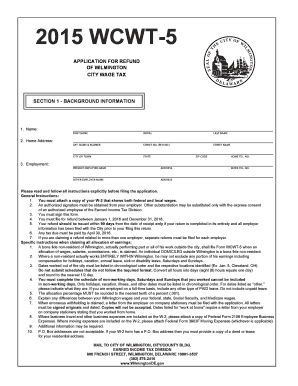
Get De Wcwt-5 - Wilmington 2015
How it works
-
Open form follow the instructions
-
Easily sign the form with your finger
-
Send filled & signed form or save
How to fill out the DE WCWT-5 - Wilmington online
Filling out the DE WCWT-5 - Wilmington application for a refund of city wage tax can seem daunting. This guide provides a clear and supportive step-by-step approach to ensure you complete the process accurately and efficiently.
Follow the steps to successfully complete your application.
- Press the ‘Get Form’ button to access the application and open it in your preferred editing tool.
- Begin with Section 1 - Background Information. In this section, provide your full name, including your first name, middle initial, and last name. Enter your home address with the apartment number, street number, street name, city or town, state, and zip code.
- Next, list your employment details. Include the name of your current employer and their address, and if applicable, include any prior employer's name and address.
- Include your home and work telephone numbers where indicated. Make sure all information is accurate and up to date.
- Carefully read the general instructions. Ensure you attach a copy of your W-2 form showing both federal and local wages, and understand that an authorized signature from your employer is needed.
- Fill out Section 2 - Refund Computation. Calculate various earnings as prompted, ensuring that you follow the guidelines for reporting overtime, allocation percentage, and taxes. Be meticulous with your entries to avoid errors.
- In Section 3 - Employer Certification, ensure your employer certifies the facts supporting your claim. Their signature and contact information must be present.
- Finally, double-check the entire form for accuracy. Once satisfied, you can proceed to save your changes, download, print, or share the completed application as needed.
Complete your DE WCWT-5 - Wilmington application online today for a smooth refund process.
Get form
Experience a faster way to fill out and sign forms on the web. Access the most extensive library of templates available.
Related links form
You can obtain Delaware tax forms, including the DE WCWT-5 - Wilmington, from the Delaware Division of Revenue's website. Additionally, uslegalforms provides easy access to a variety of tax documents, ensuring you have the correct forms at your fingertips. It is essential to have the right paperwork to comply with state tax regulations. Visiting these resources will save you time and help you file accurately.
Get This Form Now!
Use professional pre-built templates to fill in and sign documents online faster. Get access to thousands of forms.
Industry-leading security and compliance
US Legal Forms protects your data by complying with industry-specific security standards.
-
In businnes since 199725+ years providing professional legal documents.
-
Accredited businessGuarantees that a business meets BBB accreditation standards in the US and Canada.
-
Secured by BraintreeValidated Level 1 PCI DSS compliant payment gateway that accepts most major credit and debit card brands from across the globe.


