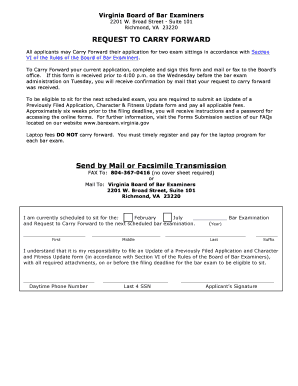
Get Va Board Of Bar Examiners Request To Carry Forward
How it works
-
Open form follow the instructions
-
Easily sign the form with your finger
-
Send filled & signed form or save
How to fill out the VA Board of Bar Examiners Request to Carry Forward online
Filling out the VA Board of Bar Examiners Request to Carry Forward is an essential step for applicants wishing to defer their bar exam without losing their application. This guide will provide clear, step-by-step instructions to help you complete the form accurately and efficiently.
Follow the steps to complete the online form.
- Press the 'Get Form' button to access the VA Board of Bar Examiners Request to Carry Forward form and open it in the online document editor.
- Indicate the specific bar examination you are currently scheduled to attend by checking either 'February' or 'July' and entering the corresponding year in the provided space.
- Fill in your full name by entering your first name, middle name (if applicable), last name, and suffix (if applicable) in the designated fields.
- Provide your daytime phone number in the appropriate field, ensuring that it is a number where you can be easily reached.
- Enter the last four digits of your social security number as prompted on the form.
- Sign the form electronically to confirm your understanding of the responsibility to submit an Update of a Previously Filed Application and Character & Fitness Update. This is necessary to be eligible for the next exam.
- Review all entered information for accuracy, make any necessary edits, and save your changes.
- Once completed, you can download, print, or share the form according to your preferences for submission to the Board's office.
Complete your document online today for a smooth bar exam experience.
Related links form
As of now, Virginia has not adopted the Uniform Bar Examination (UBE), but discussions continue about its potential future implementation. The VA Board of Bar Examiners may evaluate the benefits of the UBE to ensure it aligns with Virginia's legal standards. Keeping an eye on updates from the board is crucial for any aspiring candidates. Additionally, USLegalForms can keep you informed about significant changes in the bar exam process.
Industry-leading security and compliance
-
In businnes since 199725+ years providing professional legal documents.
-
Accredited businessGuarantees that a business meets BBB accreditation standards in the US and Canada.
-
Secured by BraintreeValidated Level 1 PCI DSS compliant payment gateway that accepts most major credit and debit card brands from across the globe.


