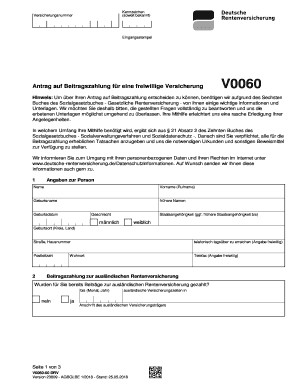
Get V0060 2020-2026
How it works
-
Open form follow the instructions
-
Easily sign the form with your finger
-
Send filled & signed form or save
How to fill out the V0060 online
The V0060 form is essential for submitting a request for voluntary insurance contributions. This guide provides clear, step-by-step instructions to assist users in accurately completing the form online, ensuring a smooth application process.
Follow the steps to successfully complete the V0060 form online
- Press the ‘Get Form’ button to acquire the form and open it in the editor.
- Begin by filling in your personal information in Section 1. This includes your name, first name (preferred name), birth name, previous names, gender, date of birth, nationality, place of birth, street address, and postal code. It's important to provide accurate details to prevent processing delays.
- In Section 2, indicate whether contributions to a foreign pension scheme have already been made on your behalf. Provide the relevant dates and additional details if applicable.
- Section 3 requires information about your employment status. Indicate if you have had any form of employment since the start of the desired voluntary insurance, along with relevant dates for each employment type. Be thorough in your responses to ensure all applicable situations are covered.
- Continue by specifying the start and amount of your voluntary contributions in Section 4. Clearly mark the month and year for your first voluntary contribution and select your preferred monthly contribution amount.
- In Section 5, choose your payment method. If opting for direct debit, ensure you complete and attach the SEPA Direct Debit Mandate (form V0005). For bank transfers, remember to include your insurance number and detailed contribution information with each payment.
- Section 6 deals with document access preferences. Specify if you would like to receive documents electronically via De-Mail, or if additional formats are required due to visual impairments.
- Finalize your form in Section 7 by affirming that all provided information is accurate. Include the date and location of your application.
- In Section 8, sign the application. If someone is submitting the application on your behalf, ensure that a power of attorney is attached.
- Review all entries for accuracy and completeness. Once satisfied, you may save the changes, download, print, or share the completed form as needed.
Complete your V0060 form online today for efficient processing of your voluntary insurance contributions.
Filling out the SH7 form requires you to provide details about the company and the changes in share capital, including the number of shares and their nominal value. It's crucial to double-check your entries to ensure accuracy, as any errors can lead to delays or rejections. If you're unsure about any part of the form, using a platform like V0060 can help clarify requirements and streamline the filling process.
Industry-leading security and compliance
-
In businnes since 199725+ years providing professional legal documents.
-
Accredited businessGuarantees that a business meets BBB accreditation standards in the US and Canada.
-
Secured by BraintreeValidated Level 1 PCI DSS compliant payment gateway that accepts most major credit and debit card brands from across the globe.


