Loading
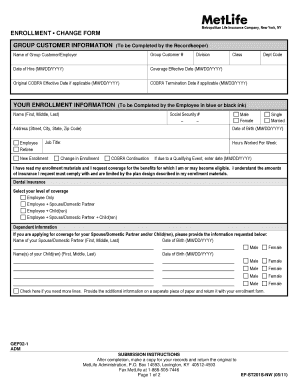
Get Section 1 - Health Information - For Life/ad&d ... - Page One Intranet
How it works
-
Open form follow the instructions
-
Easily sign the form with your finger
-
Send filled & signed form or save
How to fill out the Section 1 - Health Information - For Life/AD&D ... - Page One Intranet online
Filling out the Section 1 - Health Information form is essential for ensuring that you receive the appropriate benefits. This guide will provide clear, step-by-step instructions to help you complete the form accurately and efficiently.
Follow the steps to accurately complete the form online.
- Press the ‘Get Form’ button to obtain the form and open it in the online editor.
- Begin with the group customer information section. Enter the name of your group customer/employer, the group customer number, division, and class. Ensure the date of hire and coverage effective date are filled out correctly.
- Move to the enrollment information section. Complete your name, social security number, and address. Indicate whether you are an employee or retiree, your marital status, and your date of birth. Include your job title and specify if this is a new enrollment or a change in enrollment.
- Indicate your gender and the number of hours worked per week. If applicable, provide the qualifying event date for COBRA continuation.
- Review the dental insurance options and select your desired level of coverage. Options include employee only, employee plus spouse/domestic partner, employee plus child(ren), or family coverage.
- If you are applying for coverage for your spouse/domestic partner or children, provide their names and dates of birth in the designated sections. If you need additional lines, check the box and provide the extra information on a separate piece of paper.
- Read the fraud warnings carefully before signing. Make sure you understand the implications of providing false information.
- In the declarations and signature section, affirm that all information provided is true and complete. Sign and print your name, along with the date of signing.
- After completion, ensure to save changes, download, print, or share your form as needed.
Complete your form online today to ensure you receive the benefits you are eligible for.
Related links form
Advance directives have limitations. For example, an older adult may not fully understand treatment options or recognize the consequences of certain choices in the future. Sometimes, people change their minds after expressing advance directives and forget to inform others.
Industry-leading security and compliance
US Legal Forms protects your data by complying with industry-specific security standards.
-
In businnes since 199725+ years providing professional legal documents.
-
Accredited businessGuarantees that a business meets BBB accreditation standards in the US and Canada.
-
Secured by BraintreeValidated Level 1 PCI DSS compliant payment gateway that accepts most major credit and debit card brands from across the globe.


