Loading
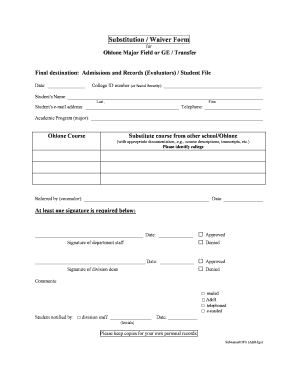
Get Substitution / Waiver Form For Ohlone Major Field ... - Ohlone College - Ohlone
How it works
-
Open form follow the instructions
-
Easily sign the form with your finger
-
Send filled & signed form or save
How to use or fill out the Substitution / Waiver Form For Ohlone Major Field ... - Ohlone College - Ohlone online
Filing the Substitution / Waiver Form at Ohlone College can be straightforward if you follow the correct steps. This guide will provide you with detailed instructions to complete the form accurately, ensuring a smooth submission process.
Follow the steps to fill out the Substitution / Waiver Form online.
- Press the ‘Get Form’ button to access the Substitution / Waiver Form and open it in a digital editor.
- Enter your college ID number or Social Security number in the designated field to identify yourself as a student.
- Provide your full name in the 'Student's Name' section by writing your last name first, followed by your first name.
- Fill in your email address to ensure that the college can contact you regarding your application.
- Include your telephone number for any necessary follow-ups or clarifications.
- Specify your academic program or major to indicate which area of study the substitution or waiver pertains to.
- List the Ohlone course you wish to substitute and the corresponding course from another school, if applicable.
- Identify the college from which you are requesting the course substitution, ensuring you provide appropriate documentation.
- If you have been referred by a counselor, write their name and the date in the appropriate field.
- Acquire the necessary signatures from department staff and division dean, noting the date next to each signature.
- Decide on the approval or denial status for the request and annotate any comments if necessary.
- Select how you would like to be notified (mailed, telephoned, or e-mailed) and provide the initials and date for notification by division staff.
- Finally, save your changes, and consider downloading, printing, or sharing the completed form according to your preferences.
Complete your Substitution / Waiver Form online today to ensure a seamless process!
Related links form
Step One: Using the MCA user id and password, log in to the MCA portal and click on the tab named 'MCA Services'. Next, navigate to the option of 'Get Certified Copy'. Step Two: Enter the CIN/company name for which you are obtaining the company incorporation certificate, and choose the details you would require.
Industry-leading security and compliance
US Legal Forms protects your data by complying with industry-specific security standards.
-
In businnes since 199725+ years providing professional legal documents.
-
Accredited businessGuarantees that a business meets BBB accreditation standards in the US and Canada.
-
Secured by BraintreeValidated Level 1 PCI DSS compliant payment gateway that accepts most major credit and debit card brands from across the globe.


