Loading
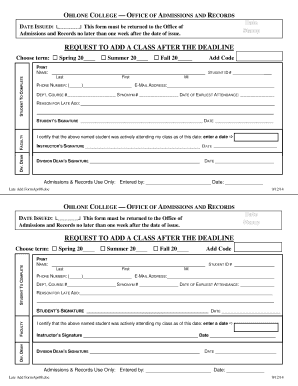
Get Late Add Form - Admissions And Records - Ohlone College - Ohlone
How it works
-
Open form follow the instructions
-
Easily sign the form with your finger
-
Send filled & signed form or save
How to fill out the Late Add Form - Admissions And Records - Ohlone College - Ohlone online
The Late Add Form for Admissions and Records at Ohlone College allows users to request adding a class after the official deadline. This guide will provide you with detailed, step-by-step instructions to complete the form accurately.
Follow the steps to fill out the Late Add Form online.
- Click ‘Get Form’ button to obtain the form and open it in the editor.
- Select the term for which you are requesting to add a class by checking the appropriate box for Spring, Summer, or Fall.
- In the 'PRINT NAME' section, clearly write your last name, first name, and middle initial.
- Provide your student ID number in the designated field to help identify your records.
- Enter your phone number and email address to ensure the Admissions and Records office can contact you if needed.
- Input the department and course number for the class you wish to add, along with the synonym number, if applicable.
- Document the date of your earliest attendance in the course; this is essential for validation purposes.
- In the 'REASON FOR LATE ADD' section, explain clearly why you are requesting to add the course after the deadline.
- Sign and date the form in the 'STUDENT’S SIGNATURE' section to confirm that the information provided is accurate.
- The instructor will then need to certify your attendance by signing and dating the appropriate section.
- Finally, the Division Dean will provide their signature and date to complete the authorization process before the form is submitted.
- Once all signatures are obtained, review the form for completeness, then save changes, download, print, or share the form as necessary.
Submit your Late Add Form online to ensure your request is processed promptly.
Complete an Application: From the Ohlone College website (www.ohlone.edu), go to Admissions. ... Receive a student identification number via email. Set up your WebAdvisor account. ... Placement Tests. ... New Student Orientation. ... Register for classes. ... Pay for classes. ... Attend classes.
Industry-leading security and compliance
US Legal Forms protects your data by complying with industry-specific security standards.
-
In businnes since 199725+ years providing professional legal documents.
-
Accredited businessGuarantees that a business meets BBB accreditation standards in the US and Canada.
-
Secured by BraintreeValidated Level 1 PCI DSS compliant payment gateway that accepts most major credit and debit card brands from across the globe.


