Loading
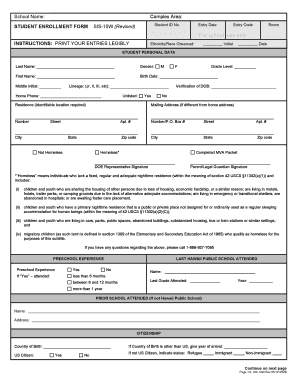
Get Sis10w Form 2020-2026
How it works
-
Open form follow the instructions
-
Easily sign the form with your finger
-
Send filled & signed form or save
How to fill out the Sis10w Form online
The Sis10w Form is crucial for student enrollment in educational institutions. Ensuring accurate completion will streamline the enrollment process and provide necessary information for school records.
Follow the steps to efficiently fill out the Sis10w Form online.
- Press the ‘Get Form’ button to obtain the form and open it in the editor.
- Begin by entering the student ID number, entry date, and entry code in the designated fields. Ensure that all information is accurate and legible.
- Fill out the student personal data section, including first name, last name, middle initial, birth date, and grade level. Also, indicate the student’s gender and lineage if applicable.
- Provide home phone numbers, mailing address, and residency details. If the student is homeless, please mark that option and describe the current living situation using the provided definitions.
- Complete the sections regarding preschool experience, prior school attended, and citizenship. For citizenship, specify the country of birth, US citizenship status, and if applicable, the year of arrival.
- In the language information section, select the appropriate language codes for the student's acquired language and the primary language spoken at home.
- Fill in the ethnicity and race information correctly by checking all applicable categories and providing the primary ethnicity/race.
- Complete the parent/guardian contact information. Include both first and second parent/guardian details, confirming their marital status and contact numbers.
- Provide emergency contact information for individuals other than the parents/guardians. Be sure to include their relationship to the student.
- Once all sections are completed, review the form for accuracy. At this stage, you can save your changes, download, print, or share the form as needed.
Complete your documents online to ensure a smooth enrollment process.
The most common FAFSA mistake arises from missing signatures or incorrect Social Security numbers. Carelessness in these areas can lead to delays in processing your application. Utilize the Sis10w Form to help prevent these errors, as it offers guidance on all crucial fields. By being thorough, you increase your chances of receiving the financial assistance you need.
Industry-leading security and compliance
US Legal Forms protects your data by complying with industry-specific security standards.
-
In businnes since 199725+ years providing professional legal documents.
-
Accredited businessGuarantees that a business meets BBB accreditation standards in the US and Canada.
-
Secured by BraintreeValidated Level 1 PCI DSS compliant payment gateway that accepts most major credit and debit card brands from across the globe.


