Loading
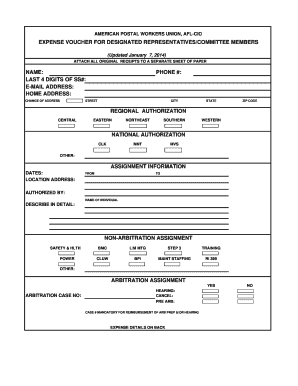
Get Apwu Expense Voucher Form
How it works
-
Open form follow the instructions
-
Easily sign the form with your finger
-
Send filled & signed form or save
How to fill out the Apwu Expense Voucher Form online
The Apwu Expense Voucher Form is essential for designated representatives and committee members to claim reimbursement for expenses incurred during official duties. This guide provides clear, step-by-step instructions on how to complete the form online, ensuring you accurately report your expenses for reimbursement.
Follow the steps to successfully complete the Apwu Expense Voucher Form online:
- Click ‘Get Form’ button to obtain the form and open it in the editor.
- Enter your full name in the designated field.
- Fill in the last four digits of your Social Security number; this is necessary for identification.
- Provide your email address for any communication regarding your submission.
- Input your home address, ensuring all fields (street, city, state, zip code) are completed.
- Select your regional authorization by checking the appropriate box (Central, Eastern, Northeast, Southern, Western).
- For national authorization, check the appropriate designation (CLK, MNT, MVS, Other).
- In the assignment information section, enter the start and end dates of your assignment.
- Provide the location address where the assignment took place.
- Authorize the form by providing the name of the individual responsible.
- Describe the nature of the assignment in detail, ensuring clarity of purpose.
- Indicate whether this is a non-arbitration or arbitration assignment by checking the correct option.
- In the expense detail section, itemize lodging costs, including the number of nights and room rates.
- Report meal expenses, ensuring to provide itemized receipts for validation.
- Detail transportation costs, including any parking or rental car fees, and provide complete addresses required for mileage reimbursement.
- Enter any miscellaneous expenses, such as tips and provide explanations where necessary.
- Double-check that all sections are completed accurately and that all receipts are attached.
- Once you have confirmed that all information is filled out correctly, you can save changes, download, print, or share the form as needed.
Start completing your Apwu Expense Voucher Form online today to ensure timely reimbursement.
A floating footer bar is an element that has the ability to “stick” and remain visible as users scroll up and down your page.
Industry-leading security and compliance
US Legal Forms protects your data by complying with industry-specific security standards.
-
In businnes since 199725+ years providing professional legal documents.
-
Accredited businessGuarantees that a business meets BBB accreditation standards in the US and Canada.
-
Secured by BraintreeValidated Level 1 PCI DSS compliant payment gateway that accepts most major credit and debit card brands from across the globe.


