Loading
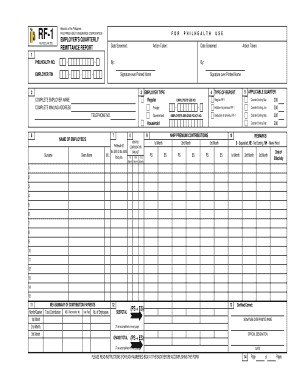
Get Ph Rf-1 2002
How it works
-
Open form follow the instructions
-
Easily sign the form with your finger
-
Send filled & signed form or save
How to fill out the PH RF-1 online
Filling out the PH RF-1 form online is an essential task for employers to report their contributions to the Philippine Health Insurance Corporation. This guide provides clear and detailed steps to assist users in completing the form accurately and efficiently.
Follow the steps to effectively fill out the PH RF-1 form online.
- Click the ‘Get Form’ button to access the PH RF-1 form and open it for editing.
- In Box 1, enter the complete Employer TIN and PhilHealth Number in the designated fields. Ensure that all numbers are accurate to avoid issues with submission.
- For Box 2, fill in the complete Employer Name, Mailing Address, and Telephone Number without abbreviations. This information is vital for identification and correspondence.
- In Box 3, select the applicable Employer Type by checking the correct box. For regular private employers, include the Employer's SSS Number. Government employers must ensure their TIN is filled out. Household employers should write their SSS/GSIS Policy Number.
- In Box 4, check the appropriate type of report and indicate whether this is an 'Addition to Previous RF-1' or 'Deduction to Previous RF-1' if applicable. Use a separate RF-1 form for corrections and specify only the names of any additional employees or those to be removed from the previous report.
- In Box 5, accurately indicate the applicable quarter and year for premium contributions by checking the corresponding box. Make sure the months align with your ME-5 submission to avoid discrepancies.
- Box 6 requires listing all employees or household helpers in alphabetical order by surname. Ensure you do not leave blank lines; instead write 'NOTHING FOLLOWS' after the last name.
- In Box 7, provide the respective PhilHealth Identification Number (PIN) next to each employee’s name. If any employee does not have a PIN, use their SSS or GSIS Number instead.
- For Box 8, indicate the Monthly Compensation Bracket for each employee based on their actual monthly earnings from the past quarter. Refer to the Monthly Contribution Schedule to classify their salaries into the correct brackets.
- In Box 9, write the corresponding Personal Share (PS) and Employer Share (ES) based on the contributions for each month. Ensure that the total matches the prescribed salary bracket amounts.
- In Box 10, if applicable, use the Remarks field to indicate the status of employees using the codes provided: 'S' for Separated, 'NE' for No Earnings, and 'NH' for Newly Hired. Include relevant dates where necessary.
- Complete Box 11 with necessary details about the ME-5 Summary of Contribution Payments. Include the ME-5 Reconciliation Number and ensure that the amounts correspond to the RF-1.
- For Box 12, calculate and enter the subtotal of the contributions under both personal and employer shares for clarity and verification.
- In Box 13, the authorized officer must certify the report by signing, printing their name and designation, and dating the report.
- Lastly, Box 14 requires entering the page number and the total number of pages submitted to ensure completeness of the form.
- After completing all sections, save the changes made to the form. You can then download, print, or share the completed RF-1 form as needed.
Start filling out the PH RF-1 online today to ensure timely and accurate reporting of your contributions.
Get form
Experience a faster way to fill out and sign forms on the web. Access the most extensive library of templates available.
The purpose of the CSF, or Case Summary Form, in PhilHealth is to document all necessary information about a patient's treatment during hospitalization. This form assists in facilitating timely claims for benefits under PhilHealth, ensuring that members get the financial support they need. Utilizing the CSF correctly can enhance your experience with the PhilHealth system.
Get This Form Now!
Use professional pre-built templates to fill in and sign documents online faster. Get access to thousands of forms.
Industry-leading security and compliance
US Legal Forms protects your data by complying with industry-specific security standards.
-
In businnes since 199725+ years providing professional legal documents.
-
Accredited businessGuarantees that a business meets BBB accreditation standards in the US and Canada.
-
Secured by BraintreeValidated Level 1 PCI DSS compliant payment gateway that accepts most major credit and debit card brands from across the globe.


