Loading
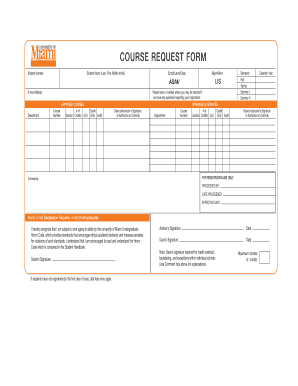
Get Course Request Form - University Of Miami - As Miami
How it works
-
Open form follow the instructions
-
Easily sign the form with your finger
-
Send filled & signed form or save
How to fill out the Course Request Form - University Of Miami - As Miami online
Filling out the Course Request Form is an essential step for students seeking courses at the University of Miami. This guide provides a clear and comprehensive overview on how to complete the form accurately and efficiently.
Follow the steps to complete your Course Request Form online.
- Click ‘Get Form’ button to obtain the form and open it in the editor.
- Begin by entering your student number at the top of the form. This is a unique identifier assigned to you by the university.
- Next, provide your full name in the format of last name, first name, and middle initial for accurate identification.
- Indicate your school or level and the class you are currently enrolled in on the designated line.
- Select your major and minor, if applicable, by listing them in the relevant fields.
- Fill out your email address to ensure that the university can contact you regarding your course registration.
- Provide the name of the department you are associated with, which will help process your request more smoothly.
- Include a phone number where you can be reached if the registration office has any questions.
- For each course you wish to request, list the course number and the corresponding section. Indicate whether the course fits under credit hours, graduate/undergraduate only, or if it is intended for audit.
- If required, obtain the signature of the dean or instructor to authorize any overrides necessary for the courses you are requesting.
- For alternate courses, repeat the previous step by providing the course number, section, and relevant credit information.
- Select the semester during which you wish to take the courses: Fall, Spring, Summer I, or Summer II.
- If applicable, collect the necessary signatures from the dean or instructor for any overrides as stated.
- The final section is for registration use only, which includes a comments field. Fill this in as needed.
- Make sure to read and acknowledge the Honor Code Declaration by signing and dating the form. This applies specifically to undergraduates.
- If applicable, gather any additional signatures required from your advisor or dean and ensure those fields are completed.
- Finally, save changes to the form, and utilize options such as download, print, or share to submit your Course Request Form.
Complete your Course Request Form online today to secure your classes!
Students who would like to change majors must request this through a Change of Major Form obtained from their current school/college. This form must be filled out by the current academic school/college in which you are enrolled and contain the appropriate, authorized signatures approving the change.
Industry-leading security and compliance
US Legal Forms protects your data by complying with industry-specific security standards.
-
In businnes since 199725+ years providing professional legal documents.
-
Accredited businessGuarantees that a business meets BBB accreditation standards in the US and Canada.
-
Secured by BraintreeValidated Level 1 PCI DSS compliant payment gateway that accepts most major credit and debit card brands from across the globe.


