Loading
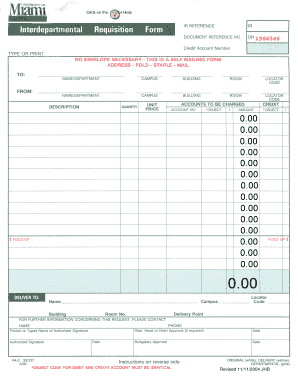
Get Interdepartmental Requisition Form - University Of Miami - Umshare Miami
How it works
-
Open form follow the instructions
-
Easily sign the form with your finger
-
Send filled & signed form or save
How to fill out the Interdepartmental Requisition Form - University Of Miami - Umshare Miami online
This guide provides detailed instructions on how to effectively complete the Interdepartmental Requisition Form for the University Of Miami through an online platform. Following these steps will ensure that your requisition is submitted correctly and efficiently.
Follow the steps to fill out the Interdepartmental Requisition Form online.
- Press the ‘Get Form’ button to access the form and open it for editing.
- Clearly type or print all information in the required fields. Ensure your information is legible to facilitate processing.
- In the Document Reference Number field, note the preprinted number that assists with the reconciliation of expenditure records for your department.
- For the Document Number, select a code from the provided list that corresponds to the department providing service.
- If your department is not listed in the previous step, enter the Credit Account Number to indicate where to credit for the services rendered.
- Provide a detailed DESCRIPTION of the requested items or services, including quantities and unit prices, where known.
- Fill in the ACCOUNT(S) TO BE CHARGED section by entering the account number and object code, ensuring to indicate what total amounts or percentages apply to each account.
- In the Amount column, indicate the expected expenditure, whether for unit price extensions, total costs, or dividing the expenditure across multiple accounts.
- Ensure that the department rendering services includes their Object Code and Line Item Number that corresponds to the charges.
- For further information, list the contact person’s name, phone number, and department to address any questions about the requisition.
- Finally, obtain an authorized signature, type the name of the person signing, and include the date they signed the form.
- After completing the form, you may save your changes, download it, print it, or share it with relevant departments as necessary.
Complete the Interdepartmental Requisition Form online today to streamline your requests.
University identification number (also known as "UM ID#" or "C Number" or "C#"); this is a 9-digit code beginning with the letter "C". It can be found in CaneLink → Personal Information → View your UM ID.
Industry-leading security and compliance
US Legal Forms protects your data by complying with industry-specific security standards.
-
In businnes since 199725+ years providing professional legal documents.
-
Accredited businessGuarantees that a business meets BBB accreditation standards in the US and Canada.
-
Secured by BraintreeValidated Level 1 PCI DSS compliant payment gateway that accepts most major credit and debit card brands from across the globe.


