Loading
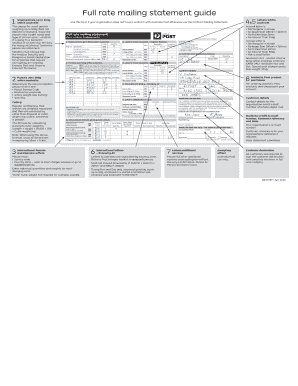
Get Au 8837789 Guide 2016
How it works
-
Open form follow the instructions
-
Easily sign the form with your finger
-
Send filled & signed form or save
How to fill out the AU 8837789 Guide online
Filling out the AU 8837789 Guide online can seem overwhelming, but this comprehensive guide will help you through each step of the process. This document is essential for accurately submitting mailing statements to Australia Post, ensuring that your parcels are handled efficiently.
Follow the steps to complete the AU 8837789 Guide online.
- Click the ‘Get Form’ button to obtain the AU 8837789 Guide and open it in the editing interface.
- Start with the 'Small parcels up to 500g within Australia' section. Indicate the service type used and ensure that you have separated parcels according to weight range. Remember to sign the Aviation Security and Dangerous Goods Declaration for any relevant parcels.
- Move to the 'Parcels over 500g within Australia' section. Here, enter the required details such as the Parcel Service Code, Destination Postcode, Article Weight (make sure to calculate the cubic weight using the provided formula), and Quantity.
- In the 'International Parcels and Express Letters' section, input the Service Code and Country Zone, along with individual quantities and weights according to the respective charging zones.
- Complete the 'Customer declaration' section. Ensure that you declare all articles have been prepared according to the Australia Post terms and conditions, and provide your name in block capitals.
- Once all fields are filled, review your entries for accuracy. Then, save the changes. You will have options to download, print, or share the completed form.
Complete your mailing statements online today to ensure timely processing!
Get form
Experience a faster way to fill out and sign forms on the web. Access the most extensive library of templates available.
To format your address for international shipping to Australia, list the recipient's name, followed by their address, and end with 'Australia'. Make sure that the address is clear and formatted without unnecessary symbols. The AU 8837789 Guide serves as a valuable tool to simplify international shipping logistics.
Get This Form Now!
Use professional pre-built templates to fill in and sign documents online faster. Get access to thousands of forms.
Industry-leading security and compliance
US Legal Forms protects your data by complying with industry-specific security standards.
-
In businnes since 199725+ years providing professional legal documents.
-
Accredited businessGuarantees that a business meets BBB accreditation standards in the US and Canada.
-
Secured by BraintreeValidated Level 1 PCI DSS compliant payment gateway that accepts most major credit and debit card brands from across the globe.


